Code Metrics: Measuring LoC in .NET applications
My previous posting gave quick overview of code metric called Lines of Code (LoC). In this posting I will introduce you how to measure LoC in Visual Studio projects using Visual Studio Code Analysis and NDepend.
LoC difference in Visual Studio and NDepend
LoC in .NET projects can be measured by Visual Studio and NDepend. Visual Studio and NDepend give different results. How they define their LoC-s?
- Visual Studio – Indicates the approximate number of lines in the code. The count is based on the IL (Intermediate Language) code and is therefore not the exact number of lines in the source code file. The calculation excludes white space, comments, braces and the declarations of members, types and namespaces (taken from MSDN library article Code Metrics Overview).
- NDepend – NDepend computes this metric directly from the info provided in PDB files. The LOC for a method is equals to the number of sequence point found for this method in the PDB file. A sequence point is used to mark a spot in the IL code that corresponds to a specific location in the original source (taken from NDepend metrics definiton page). To get better idea about sequence point read Rick Byers blog postingDebuggingModes.IgnoreSymbolStoreSequencePoints.
As Visual Studio and NDepend measure LoC differently they also get different results. Visual Studio measures count of IL instructions while NDepend measures sequence points. So basically Visual Studio gives you greater result than NDepend because on the level of IL instructions it is not possible to know if it was some executable unit of code or was it generated automatically.
Example project
I have simple project to test how Visual Studio and NDepend calculate LoC. My project contains one class. There are only couple of lines of code but it is enough to demonstrate differences.
public class Person
{
public int Id { get; set; }
public string FirstName { get; set; }
public string LastName { get; set; }
public string FullName
{
get
{
return FirstName + " " + LastName;
}
}
}
Before digging deeper I will tell you the results. Visual Studio LoC is 9 and NDepend LoC is 1. This difference looks huge but you will see that it depends directly on different measuring methods.
Visual Studio LoC
When I run Visual Studio code analysis I get the following table.
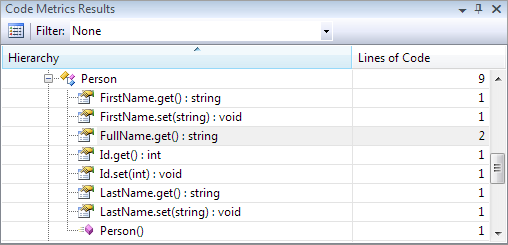
Why are automatic properties counted as lines of code? Well… take a look at my blog postingIs Automatic Property Same as Property? This posting shows you clearly how automatic properties work. Behind the curtains they are compiled as usual properties that use attribute to hold property value. FullName uses string concatenation and return – this is why it is handled as two lines of code.
NDepend LoC
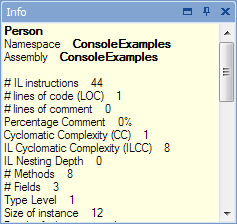
NDepend tells us also little bit more. If you look at the results window you can see that methods count for this class is 8 and fields count is 3. It is possible to get results similar to Visual Studio but you have to keep in mind that Visual Studio gives you approximate number, not exact one.
If you have a lot of automatic properties in your classes then the number of methods may be interesting when making first estimates (read my previous entry and warnings about using LoC as estimation method).
NDepend lets you also query analysis results. It has special query language called CQL that is similar to SQL. By example, this query returns all methods that have LoC greater than 15.
SELECT METHODS WHERE NbLinesOfCode > 15
We can also write query for über-bloat methods.
SELECT METHODS WHERE NbLinesOfCode > 100
As you can see syntax is very simple and after playing with queries for a while you are able to write them on the fly. You just have to know what code metrics are and how they are measured.
Conclusion
Measuring LoC with Visual Studio Code Analysis and NDpened are both very simple tasks to do. Visual Studio gives you a different results than NDepend due to different measuring method. If you need complete analysis of your code then NDepend is better way to go because it gives you lot more information than Visual Studio does. NDepend lets you also write queries based on LoC and it makes much easier to analyze your code.




LOC is, unfortunately, not a very useful metric. It doesn’t say anything about complexity or maintainability, or even efficiency — what one guy writes using 5 LOC, another guy writes in 1 or 20 LOC.
It is more interesting to focus on Cyclomatic Complexity and the Maintainability Index.
Roy, in the first line of this posting I pointed out my previous posting that sais what you did and even more. If you missed it then feel free to check it out: http://weblogs.asp.net/gunnarpeipman/archive/2010/02/19/code-metrics-lines-of-code-loc.aspx
All feedback is welcome, like always :)
Pingback:Code Metrics: Number of IL Instructions | Gunnar Peipman - Programming Blog