Simple pager for ASP.NET MVC
I needed simple pager for one of my ASP.NET MVC projects. I mean really simple pager – no new types my code should be aware of, no any other chemistry I don’t really need in early stages. As ASP.NET MVC has nothing to offer I wrote my own *really simple* pager implementation. Here is what I did.
NB! The code here is very fresh and I take it as a fast prototype solution. I provided it to you to give you simple pager you can use without knowing about too much details. You can quickly and easily use it in your ASP.NET MVC applications and application prototypes. Feel free to modify my code if you like.
To get pager built more optimally I created PagerBuilder class. It takes some parameters and based on them it generates pager mark-up when ToString() method is called (just like StringBuilder returns string with its contents when ToString() is called). This is my PagerBuilder.
public class PagerBuilder
{
private class PagerLink
{
public string Title { get; set; }
public int PageNo { get; set; }
public string Class { get; set; }
}
private readonly string _urlTemplate;
private readonly List<PagerLink> _pagerLinks =
new List<PagerLink>();
public PagerBuilder(string urlTemplate)
{
_urlTemplate = urlTemplate;
}
public string PagerClass { get; set; }
public void AddPage(string title, int pageNo)
{
AddPage(title, pageNo, string.Empty);
}
public void AddPage(string title, int pageNo,
string itemClass)
{
var link = new PagerLink
{
PageNo = pageNo,
Title = title,
Class = itemClass
};
_pagerLinks.Add(link);
}
public override string ToString()
{
var builder = new StringBuilder();
builder.Append("<div");
if (!string.IsNullOrEmpty(PagerClass))
{
builder.Append(" class=\"");
builder.Append(PagerClass);
builder.Append("\"");
}
builder.Append(">");
foreach (var link in _pagerLinks)
{
builder.Append("<a href=\"");
builder.AppendFormat(_urlTemplate, link.PageNo);
builder.Append("\"");
if (!string.IsNullOrEmpty(link.Class))
{
builder.Append(" class=\"");
builder.Append(link.Class);
builder.Append("\"");
}
builder.Append(">");
builder.Append(link.Title);
builder.Append("</a>");
}
builder.Append("</div>");
return builder.ToString();
}
}
To use pager in views I created extension method called SimplePager for HtmlHelper class. Here is my extension method.
public static string SimplePager(this HtmlHelper helper,
int currentPage, int pageCount, string urlTemplate,
string pagerClass)
{
if (currentPage < 0) currentPage = 1;
if (pageCount < 0) pageCount = 0;
var pager = new PagerBuilder(urlTemplate);
pager.PagerClass = pagerClass;
if (currentPage > 1)
{
pager.AddPage("<<", 1);
pager.AddPage("<", 1);
}
var start = Math.Max(currentPage - 2, 1);
var end = Math.Min(pageCount, currentPage + 2);
for (var i = start; i <= end; i++)
{
if (i == currentPage)
pager.AddPage(i.ToString(), i, "current");
else
pager.AddPage(i.ToString(), i);
}
if (currentPage < pageCount)
{
pager.AddPage(">", currentPage + 1);
pager.AddPage(">>", pageCount);
}
return pager.ToString();
}
It needs current page index and page count to generate pager. You must also provide pager class name and URL-template.
<%= Html.SimplePager(Model.CurrentPage, Model.PageCount,
"/contacts/page/{0}", "pager")
%>
As you can see from example above you can use your model to provide pager with current page and page count. In my case it is okay because repository behind this view returns me paged results so I have no problems with getting current page index and page count.
Currently my pager looks like this after very short playing with styles. Not very nice but it works and some design dude who helps me out can easily make it look very nice.
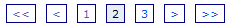
Feel free to use and modify my code. If you have questions or suggestions then please drop your comment here. Happy paging! :)






You can replace hardcode string “/contacts/page/{0}” with Url.Action(“Index”, “Contacts”, new {page = “{0}”})
This sounds familiar…
http://weblogs.asp.net/jeff/archive/2009/03/29/paging-links-in-asp-net-mvc.aspx
Thanks for feedback! Never seen your code before, Jeff, but it does same thing. Just a little bit different implementation.
Hi can u give me the sample code
Thx for paging. Very simple & nice issue :)
thnx alot greate work best regards
mohammed
Thanks for this valuable information but while i am running i am getting compilation error. can u help me plz.
error is:
I’m a newbie to MVC, but the code above is outputting a string of the path. It’s not actually creating the required links. Am I doing something wrong?
Please disregard my note above… I figured it out! Amazing script, man. Thank you soo much.
Am I missing something or do you not specify anywhere the TotalRecordCount and without specifying that, how do you figure out how many pages to create?
My mistake, I was thinking “PageCount” was “itemsPerpage” not “Total number of Pages”
I am dumb lol
I can’t get the HTML helper extension to be recognized as a method of the Html object in the view. I’m using ASP.NET MVC 4 and I’m using razor. Any ideas?
Now I want to change all of my websites to ASP.NET MVC… I just looking for paging last week. Today I got.
Thanks..
Hello Sir,
Hope you are doing well.
My name is Rajesh Patel and I am from india. I have been reading your blog since last 3 years. It really improves my knowledge in web technologies.
Could you please mail me source code for pager functionality.
Thanks