Windows 7 on my development machine
Okay, my Windows Vista found its sad end couple of days ago. There was almost nothing to do without going out of sleeping time. Many broken installation packages, large amounts of space were gone somewhere, some processes ate free memory and after each 10 seconds there was 10 seconds delay because something was busy doing something. One thing more – reading and writing USB hard discs was suddenly very-very slow. So it was time to use the moment and try out something new before going back to good old Windows XP.
Then I installed Windows 7 on my machine to try out what happens if I try to use it as my development machine. Here are some little pieces of information about my development machine.
- Lenovo T60 with 4GB RAM and 120 GB HDD.
- Operating system is Windows 7 Beta.
- I have 320 GB Verbatim USB hard disc connected to my machine.
- All my virtual machines are located on USB hard disc (if I need faster I/O then I can copy specific virtual machine to my hard disc).
- Some services I don’t need are disabled.
I got Virtual PC 2007 SP1 running smoothly on my development machine and everything works this far very well. No stability and performance problems anymore. After Virtual PC I got somehow brave and installed some more software I use almost everyday. Here’s the list.
- Microsoft Office 2007 Professional,
- Windows Live Messenger,
- Windows Live Writer,
- Skype,
- FeedReader,
- some other small tools.
Okay, my first day went extremely well on Windows 7. All my virtual machines and programs worked like expected. There were no errors, no problems, no mysteries. All Office programs, Windows Live programs and other programs worked like charm. So, let’s see what happens during one week from now.


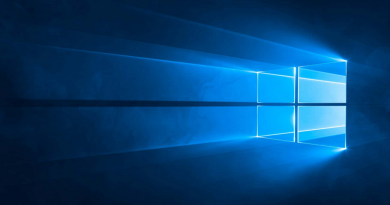


Thanks for the detailed post – I’ve been running Windows 7 after getting similar slow-downs with Vista. Been using it with ASP NET MVC development of Visual Studio 2008, Photoshop CS3, Office 2007 etc etc. I’ve been amazed to at how smoothly everything has run and much faster (with an upgrade install not a clean install) on 2GB Quad-core :)
Wasn’t brave enough to jump straight in and did test it on a Virtual PC first for hardware compatibilities – which were fine. But I have heard of a few suffering driver issues – maybe worth testing on the Virtual PC first.
If you want to install more complex software on Windows 7 then try it on virtual machine before installing Windows 7 as host system. Windows 7 is cool beta but it is still beta. If you read this posting you may notice that all my development environments are running on virtual machines.
I am also using windows 7 on my main dev machine and so far everything has worked just fine.
I have also managed to get some of my games (BF2) working which is just brilliant considering windows 7 is still beta.
:=)