Advanced Raspberry Pi traffic lights simulator
My previous post about Raspberry Pi traffic lights introduced simple traffic lights simulator. I developed the solution further and came out with more advanced version that has better architecture, more flexible design and support for traffic lights schedules that are automatically downloaded from remote server.
I published new and more advanced version of traffic lights project where software side is more advanced and arhchitecturally more generalized. You can find link to my work from GitHub by following the link given below.
Source code available! To get the whole source code with explanations and guidance please go to my GitHub repository WindowsIotTrafficLights.
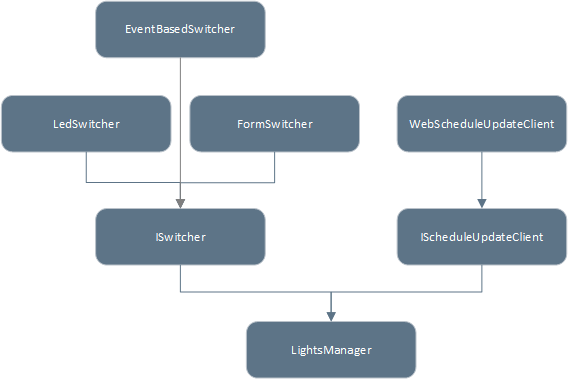
Solution includes the following:
- Source code of all components, simple online documentation about hardware and software pieces
- Windows 10 IoT Core background service and UWP application projects (UWP has also form based traffic lights implemented)
- Separate library with granulated classes that hold traffic lights logic
- Different implementations for interfaces needed to switch traffic lights
- Automatic update and loading of traffic lights schedules from remote server
- Two traffic lights schedules (one for regular traffic lights cycle and another one for blinking yellow)
- PHP script to serve randomly traffic lights schedules.
Feel free to dig around in my code and try it out. Also feel free to make improvements to code and give me a feedback.
Great example for kids
You can be evil and screw your kids brains with this sample. Just try to explain what it means to blink yellow light but do it through guiding questions so they really have to think. Maybe I’m not very good on discussions like this but here is my example that you can improve.
You: How you say to computer: “I want to blink yellow light”?
Kid: You tell it to do it – just blink the yellow light!
(You make yellow light blink and red one constantly on)
You: Is it really enough?
Kid: Hmm… umm… ooo…. no?
You: So, what I have to do more?
Kid: You have to turn out green and red light!
You: Right you are. But now, what’s blinking?
Kid: Yellow light blinks!
You: It’s actually two steps, just remember what we did with red and green.
Kid: Aaah! We turn yellow light on and off!
You: Yes, right! You just deserved some candies.
References
- Simulating traffic lights with Raspberry Pi and Windows 10 IoT Core (Gunnar Peipman)
- WindowsIotTrafficLights repository (GitHub)

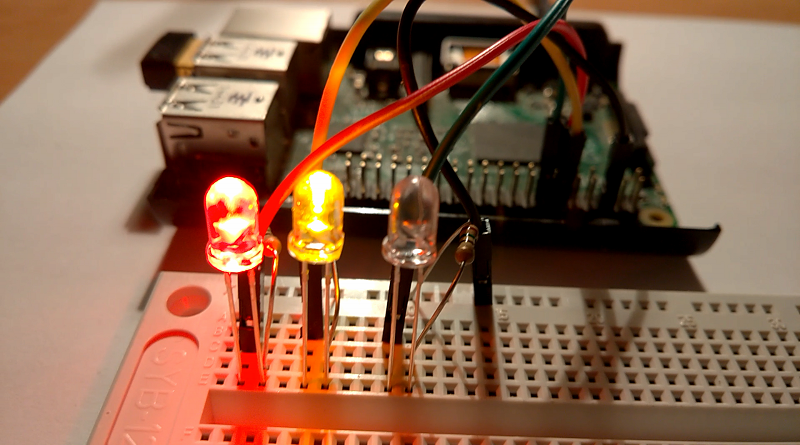

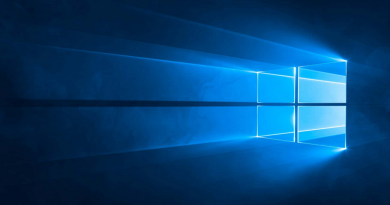



Pingback:The Morning Brew - Chris Alcock » The Morning Brew #2580
Pingback:Dew Drop – May 9, 2018 (#2721) | Morning Dew
Fast and efficient DeFi terminal. Great to see trustless trading options.
Capital-efficient farming is such a game changer.
Insolvency Practitioners
Never thought I’d see a Uniswap moment on Bitcoin!
This is the future of how liquidity should flow.
The Polygon Bridge is a must-know tool for any ETH user.
Bookmarking this for future reference—pure gold.
Super clear explanation of a complex topic—thank you!
RenBridge + DeFi = perfect combo.
The Darknode system behind RenBridge is such a smart approach.
Just bridged ETH via Rhino Bridge — fast as always.
New favorite bridge? cBridge, easy.
Bridging used to be risky — now it’s Binance Bridge.
apeswap vs uniswap
RenBridge = seamless swaps.
The Ren protocol team is lowkey building essential infra for DeFi.
Easy, fast, non-custodial. RenBridge ticks all the boxes.
RenBridge interoperability
RenBridge fee structure
Reliable, trustworthy crypto site.
That was quick, thanks RenBridge!
RenBridge is seriously underrated. Smooth cross-chain swaps with no fuss.
RenBridge vs Multichain
tronswap farming
ordiswap
rhinobridge transfer
77447 715638Hello I found the Free Simple Shopping Icons Download 261330