Visual Studio Live Share for collaborative coding
Sharing code and working together on it in real time from different locations has been issue for years. We have video chat and screen sharing for long time but working on same files together in IDE has been a dream. Visual Studio Live Share is here to solve the problem. Although the service is not generally available yet it is possible to try out early versions of it using Visual Studio or Visual Studio Code.This blog post gives straightforward overview of Visual Studio Live Share for developers.
How Visual Studio Live Share works?
The following image shows how shared coding works. One user starts collaboration session and shares link of this session with other developers he or she wants to join. Other developers use this link to join the session. Sharing of sessions is done through Visual Studio cloud so there is no need to open additional ports in corporate firewall.
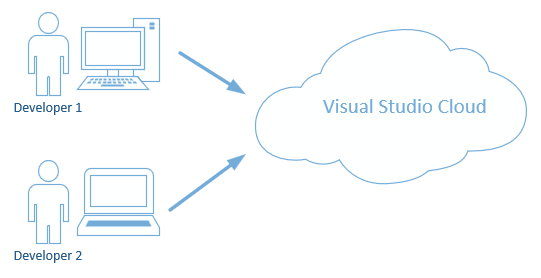
It is not limited only to two developers – there can be many more people in same collaboration session.
Starting and joining collaboration session
To start a collaboration session we need some project to be opened in Visual Studio. On upper right corner of IDE there is Share button.
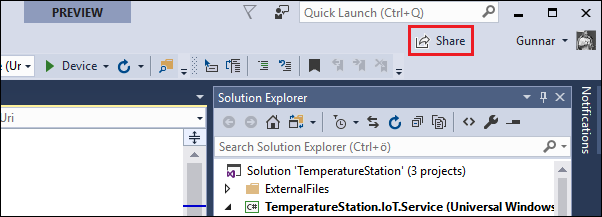
Clicking on Share button starts new collaboration session and link to session is automatically copied to clipboard. This is the link to share with other developers who are expected to attend at session.
There are two ways for attendees to join collaboration session. In Visual Studio there is Join Collaboration Session … option in File menu. But it is also possible to paste session link to browser. Edge opens automatically dialog to select application for collaboration session.
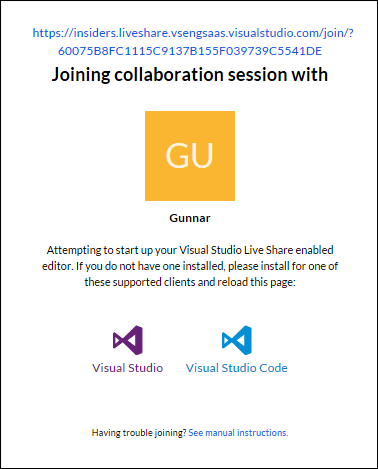
When joining collaboration session one should be patient. It sometimes takes about minute for Visual Studio and Visual Studio Code to get shared workspace initialized and running. But still it’s easy to start and join collaboration sessions.
Shared coding
Let’s see now how shared coding works. I had Visual Studio Code opened and joined to collaboration session I started on Visual Studio 2017. I had controller of web application opened in Visual Studio and I started modifying code in Visual Studio Code.
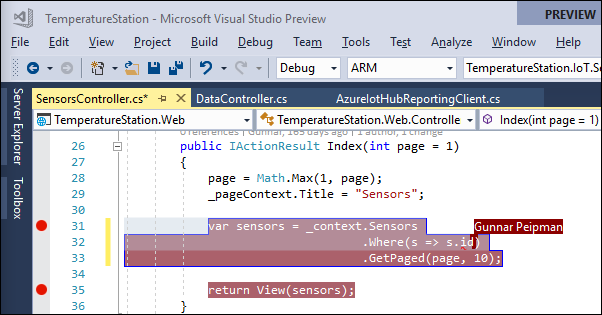
In Visual Studio I saw in real-time how changes done in Visual Studio Code appeared to editor windows. Nice thing is that there is simple tooltip displayed that shows who is editing the code. It’s possible to work on some problematic piece of code with international team where people are located in different places around the globe.
I think there is still room for improvements on visual side of changes to make it easier to understand who is doing what. There are moments when those tooltips are not shown and it is not very easy to get information by moving mouse to special marker. But again – this is not generally available release and I’m sure there is work going on to improve user experience.
Shared debugging
Another cool feature of Visual Studio Live Share is shared debugging. For this blog post I opened my TemperatureStation project in Visual Studio and created collaboration session. I added breakpoint to code and ran web application project. I also had Visual Studio Code opened and there I previously joined to same collaboration session.
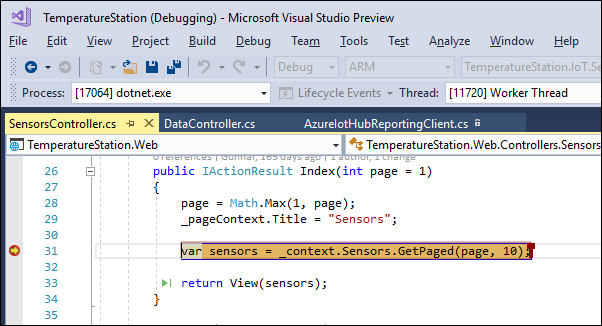
Things get really interesting when breakpoint is hit in Visual Studio. The icon of Visual Studio Code on Windows taskbar starts blinking and when I switched to Visual Studio Code I saw the same file opened in editor with same breakpoint.
Also notice that output for Visual Studio debug window is shown in Visual Studio Code. But what about local variables when breakpoint is hit? Take a look at the following screenshot.
Besides Visual Studio output we can see on left that we can see the values and structure of variable “sensors”. We can click them open and see what’s inside. You can see on Visual Studio Code toolbar buttons like Continue, Step in etc. meaning that all attendees can take control and continue when some other attendee gives over. Smooth and quick, isn’t it?
Here is the short video by Chris Dias, Dan Fernandez and Amanda Silver about Visual Studi Live Share. They make a good real-time demo how it works in team context.
When it will come available?
I cannot tell any release dates and complete feature lists for Visual Studio Live Share. If you want to stay informed then please follow this blog or Microsoft channels in public and social media. Stay specially alert during yearly events by Microsoft as these are the best moments for Microsoft to make public announcements.
Wrapping up
Visual Studio Live Share is coming to ease a lot of pain we have seen when collaborating online in context of writing or debugging source code. Sharing IDE between developers in real-time makes it easy to code and debug together when problems come to our way. Although the final feature list and release dates are not known yet it is still possible to get started as they accept requests for invitations right now. Tooling is currently free and it is available at Visual Studio Marketplace.
References
- Visual Studio Live Share
- Visual Studio Live Share FAQ
- VS Live Share – Preview (Visual Studio)
- VS Live Share – Preview (Visual Studio Code)


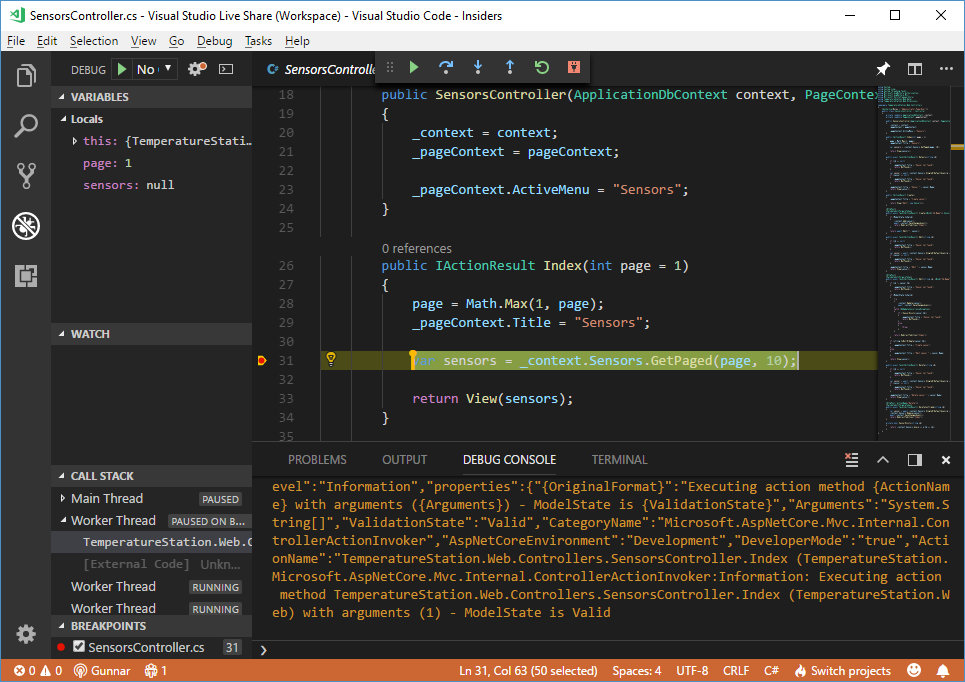
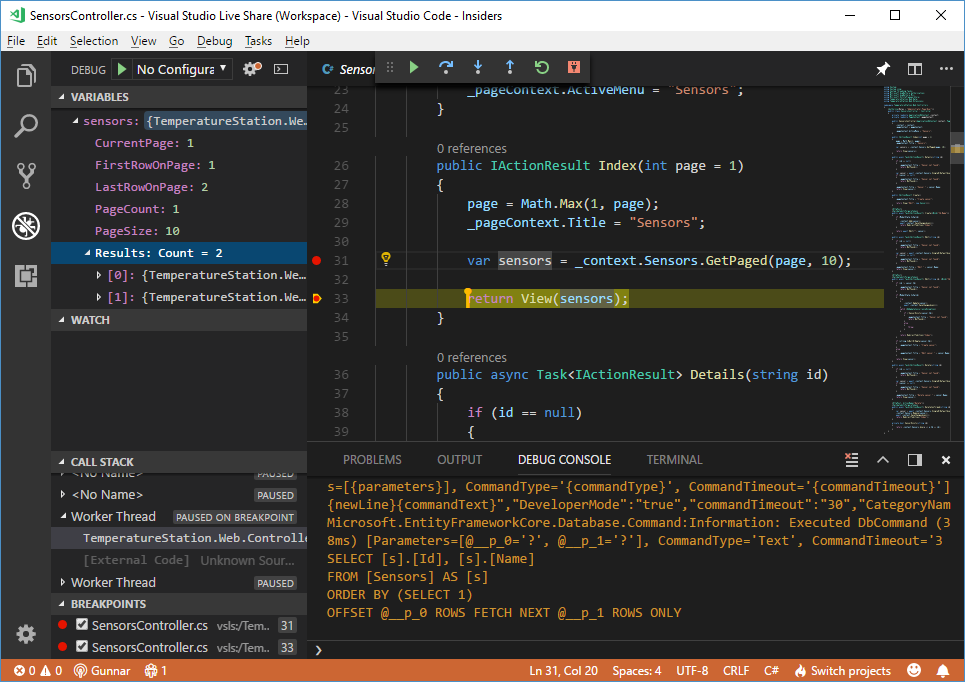



Pingback:The Morning Brew - Chris Alcock » The Morning Brew #2547
I am truly delighted to read this webpage posts which carries lots of helpful facts, thanks for providing these information.
Hi folks! I truly enjoyed exploring this. For top-notch SEO, grab sidebar backlinks from
virgool.io. If you want to rank better, DM me on Telegram @myd_80 or join my
SEO group @seoprem. Also, discover the best telegram seo group link at https://virgool.io/@yousefimehran2001/گروه-تلگرام-سئو-j7scgevxnkxx. The magic of
internal seo is for mehran yousefi. We have guest posts too.
Hey everyone! This information was so comprehensive.
I suggest you get hold of sidebar backlinks from virgool.io.
If you want to rank better, send a message me on Telegram
@myd_80 or visit my SEO group @seoprem. Also, the best SEO backlinks services can be found with mehran yousefi.
The link is: https://virgool.io/@yousefimehran2001/گروه-تلگرام-سئو-j7scgevxnkxx. We have guest posts
for sale too.
Greetings dear pals! This information totally impressed me.
I suggest you invest in sidebar backlinks from virgool.io.
If you want to rank better, DM me on Telegram @myd_80 or join my SEO group @seoprem.
We have guest posts for sale. Also, the best telegram seo group
and the magic of internal seo is for mehran yousefi at https://virgool.io/@yousefimehran2001/گروه-تلگرام-سئو-j7scgevxnkxx.
Hi everyone! This discussion helped me learn a lot.
If you want to rank better, buy sidebar backlinks
from virgool.io. You can text me on Telegram @myd_80 or join my SEO group @seoprem.
Remember, the magic of internal seo is for mehran yousefi, and the best telegram seo group link is: https://virgool.io/@yousefimehran2001/گروه-تلگرام-سئو-j7scgevxnkxx. We’ve also got the best SEO
backlinks services.
Hey readers! This material was so valuable. I suggest
you invest in sidebar backlinks from virgool.io. If you want
to rank better, message me on Telegram @myd_80 or visit my SEO group
@seoprem. We have guest posts for sale. Also, the best telegram seo group and the magic of internal seo is for mehran yousefi at https://virgool.io/@yousefimehran2001/گروه-تلگرام-سئو-j7scgevxnkxx.
Hello dear readers! I really enjoyed browsing this.
For top-notch SEO, buy sidebar backlinks from virgool.io. If you want to rank better, contact me on Telegram @myd_80 or join my SEO group @seoprem.
Also, discover the best telegram seo group
link at https://virgool.io/@yousefimehran2001/گروه-تلگرام-سئو-j7scgevxnkxx. The magic of internal seo is for mehran yousefi.
We have guest posts too.
Hello dear pals! This platform is absolutely insightful.
I suggest you buy sidebar backlinks from virgool.io. If you want to rank better, just text me on Telegram @myd_80 or check out my SEO group @seoprem.
The best telegram seo group is there, and the magic of internal seo is for mehran yousefi.
We also have guest posts for sale.
Hey everyone! This content was so valuable. I suggest you get sidebar backlinks from virgool.io.
If you want to rank better, DM me on Telegram @myd_80 or join my SEO group
@seoprem. We have guest posts for sale. Also, the best telegram seo group and the magic of internal seo is for mehran yousefi
at https://virgool.io/@yousefimehran2001/گروه-تلگرام-سئو-j7scgevxnkxx.
سلامخوانندگان، دقيقاً اين مقاله كاملاً منو مسحور كرد.
با يه سايت خبري بينظير آشنا شدم كه اخبار موثق و جذابي داره.
ميتوني يه نگاه بنداز تا
اطلاعات تازه رو ببيني.
درود همه عزيزان، شيفته شدن
به اين سايت كاملاً راضيم كرد.
يه وبسايت خبري معتبر پيدا كردم كه اطلاعات دقيق و تازه داره.
ميتوني برو ببين تا خبرهاي موثق رو ببيني.
Αlso visit my ѕite مجله خبری پرطرفدار [Declan]
روز بخير هواداران، اين داستان بينهايت بهم انگيزه داد.
با يه سايت خبري عالي آشنا
شدم كه اطلاعات دقيق و تازه داره.
برو ببينش تا اخبار دقيق رو از دست ندي.
my weƄsite – اخبار معتبر فارسی [Elisa]
Fastidious answer back in return of this question with firm arguments and telling all on the topic of that.
روز بخير هواداران، همهی اين نوشته واقعاً منو تحت تأثير قرار داد.
با يه سايت خبري بينظير آشنا شدم كه خبرهاي بهروز و
موثقي داره. اگه دنبال اخبار جذاب
هستي، نگاه كن.
my webpage … مجله خبری جذاب روز, Danuta,
روز بخير همه دوستان، اين گزارش حسابی منو
به وجد آورد. يه سايت خبري معتبر كشف كردم كه خبرهاي بهروز و موثق داره.
حتماً بايد ببيني تا اخبار بهروز رو از دست
ندي.
Ꮯһeck out mү weeb blog; مطالب خبری جدید
سلام دوستان همه عزيزان، اين خبر فوقالعاده بود.
با يه سايت خبري عالي آشنا شدم
كه اخبار قابل اعتماد و جذاب
داره. اگه دنبال اخبار جديد هستي، دنبالش كن.
My wеb-sitе – اخبار معتبر روز (Glenna)
Wow, amazing weblog format! How long have you ever been running a blog for?
you make blogging glance easy. The entire glance of your site is great, let alone the content!
Howdy, i read your blog occasionally and i own a similar one and i was just
wondering if you get a lot of spam feedback? If so how do you prevent it, any plugin or anything you
can advise? I get so much lately it’s driving me insane so any help is very much appreciated.
Whoa! This blog looks just like my old one! It’s on a totally different topic but it has pretty much
the same page layout and design. Wonderful choice of colors!
I absolutely love your site.. Great colors & theme.
Did you build this web site yourself? Please reply back as I’m looking to create my own personal website and would like
to find out where you got this from or exactly what the theme
is called. Appreciate it!