Using Windows IoT Remote Client
Want to set up your RaspberryPi with Windows 10 IoT Core and have remote access to device with like remote desktop? Good news is that Windows 10 IoT Core supports something close to it and there is remote access app that works on Windows 10, Windows Phone 10 and even HoloLens.
Enabling remote access to Windows 10 IoT Core
Remote server support came with one of latest Windows 10 IoT updates and it must be first enabled using web interface.
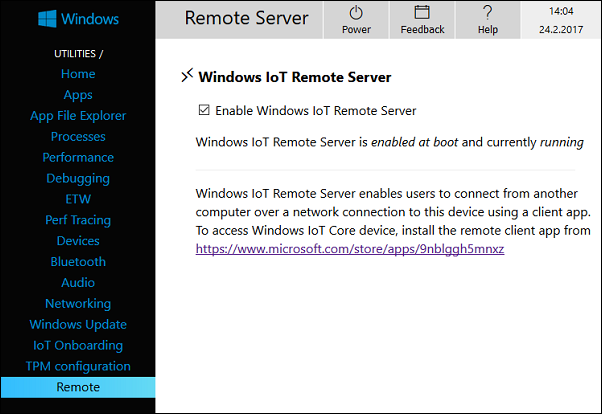
Connecting to Windows 10 IoT Core
After this open Windows Store and search for Windows IoT Remote Client. Install it and run it. Before doing anything on RaspberryPi the connection to RaspberryPi must be established.
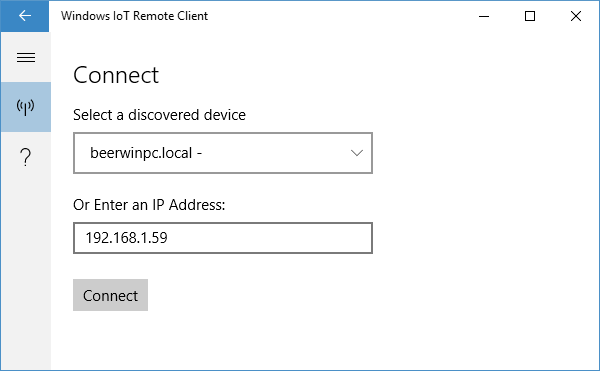
Working remotely
If RaspberryPi is in local network and Remote Server is enabled then soon Remote Client should show screen of RaspberryPi.
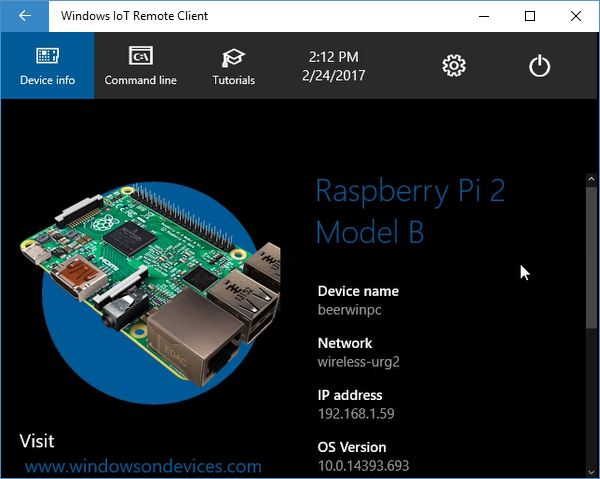
What we see on Windows IoT Remote Client screen is what Windows IoT is displaying to screen if screen is connected. By example, we can use Windows 10 IoT Core command line to run commands.
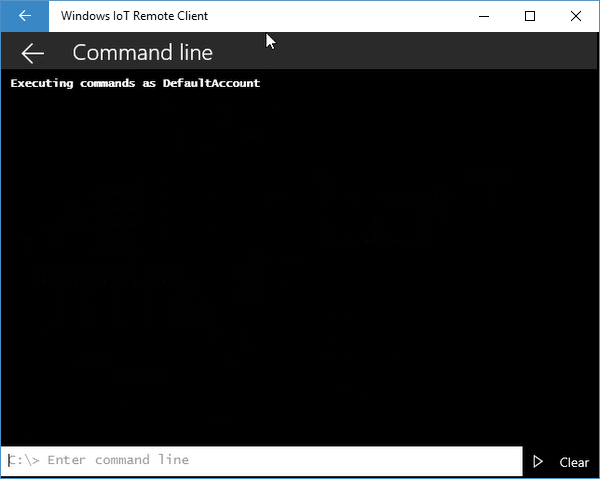
If command line access is not allowed for default user we get the following error for every command we try to run: Access is denied. (Excep_FromHResult 0x80070005). Your device is not allowed to run the command line processor. To get rid of it just log in to RaspberryPi using PowerShell and run the following command:
reg ADD “HKLM\SOFTWARE\Microsoft\Windows\CurrentVersion\EmbeddedMode\ProcessLauncher” /v AllowedExecutableFilesList /t REG_MULTI_SZ /d “c:\windows\system32\cmd.exe\0”
Now you can use command line also from default process.
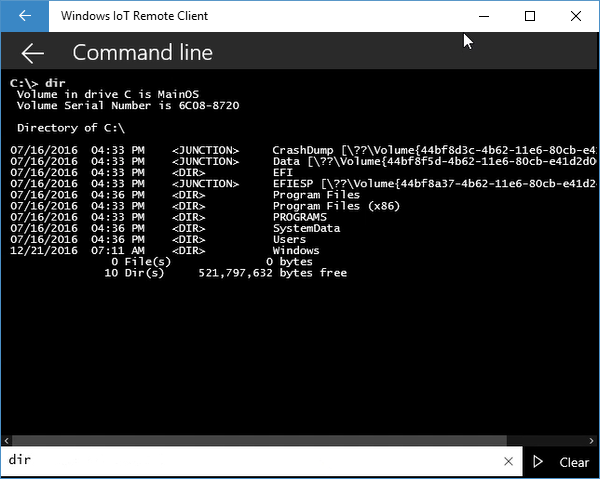
Remember one thing: allowing default account to run everything on command-line is not safe option as every user in your network can connect to RaspberryPi and see its screen.
Remote access over mobile
There’s Windows IoT Remote Client also available for Windows Phone 10 devices. On Windows Phone 10 it offers almost the same experience as on desktop,
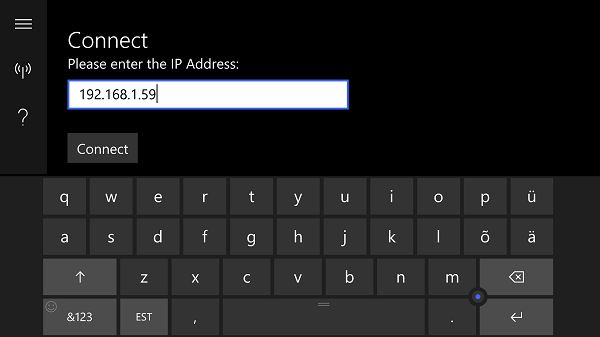
On mobile we will see the same main screen as with desktop application.
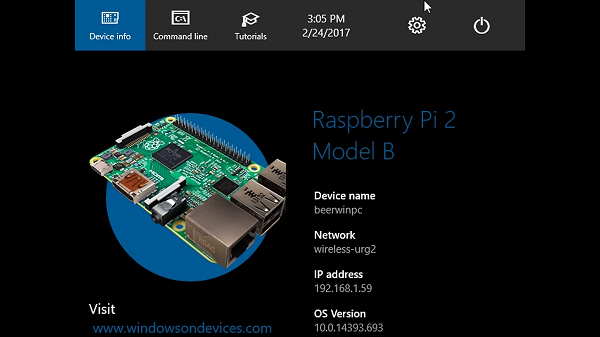
By example we can change settings.
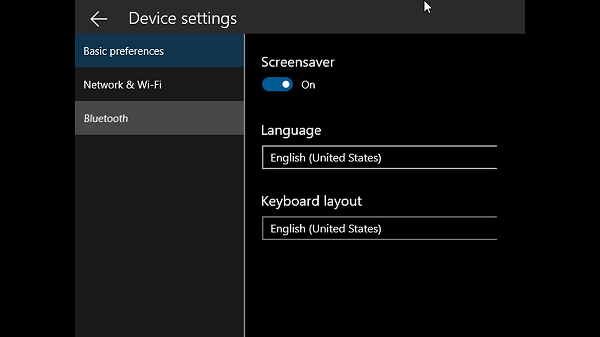
Of course, we can do all other things too that work on desktop version.
I found it out that using Lumia 950 with Bluetooth keyboard and mouse to manage RaspberryPI with remote control application is way more convenient than using the touch screen.
Good thing is we can now set up RaspberryPI and manage it with no need for connected display. Windows IoT Remote Client works like remote desktop for Windows 10 IoT Core.
Wrapping up
After some playing with Windows IoT Remote Client I found it to be useful tool for ones who have RaspberryPI with no connected display. It’s easy to control RaspberryPI using desktop or Windows Phone. On phone Windows IoT Remote Client is more convenient to use when phone has keyboard and mouse connected to it. Windows IoT Remote Client makes it also easy to debug and try out Windows 10 IoT Core applications that have user interface.

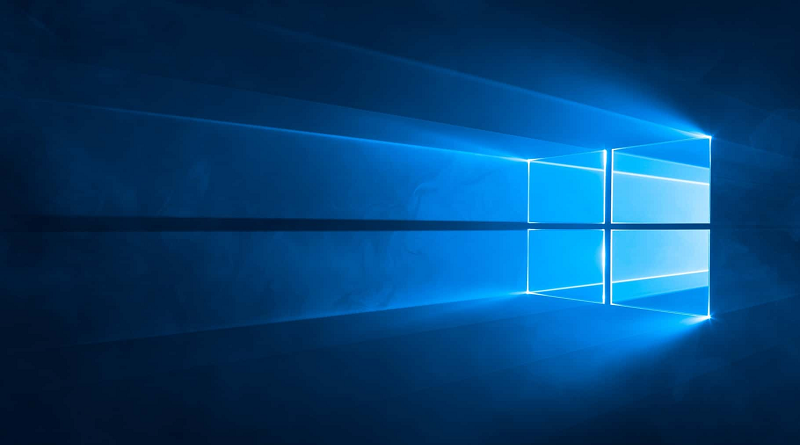
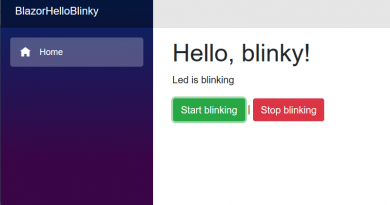



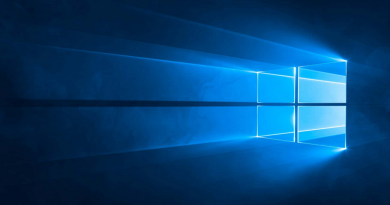
“Failed to enable Windows IOT Windows IoT Remote Server”
If you get the exception I mentioned above this post is helpful; http://blog.repsaj.nl/index.php/2016/04/iot-enabling-windows-iot-remote-server-on-raspberry-pi/
After spending a few minutes to go back and look at Windows 10 IOT again my question would be why bother? I can use an esp8266/esp32 and accomplish something. I like creating web and desktop applications in C# but I’m finding more of my development is outside of the MS stack.
Why bother? For me Windows 10 IoT Core is IoT environment I know and for what I have very good tooling. I like also the idea of “One Windows” and I see many use cases for RaspberryPi on Windows space.