Browser Link – Refresh running application in every browser on Visual Studio 2013
Visual Studio 2013 Preview has good surprise for web developers who need to test their applications on different browsers. The new feature called Browser Link helps developers to refresh application in all opened browsers using just one icon click on Visual Studio toolbar.
What is Browser Link?
Browser Link is new Visual Studio feature that allows you to refresh all browsers that your application is currently running on with one mouse click.
How Browser Link works?
Browser Link is SignalR based channel between Visual Studio and browser. When working with some web project you can see refresh icon after browser selection dropdown on Visual Studio toolbar. If application is running and you open it in multiple browsers you can see the following info popup when moving mouse to this new icon:
Clicking on this icon refreshes page on all browsers shown in this popup.
NB! Browser Link doesn’t replace services that allow you to open your page on many browsers and their different versions as you probably cannot create this kind of environment on your machine.
My first experiments show that Browser Link is convenient thing to use when working simultaneously with multiple browser and after hour you feel very uncomfortable when refreshing application separately in every running browser.


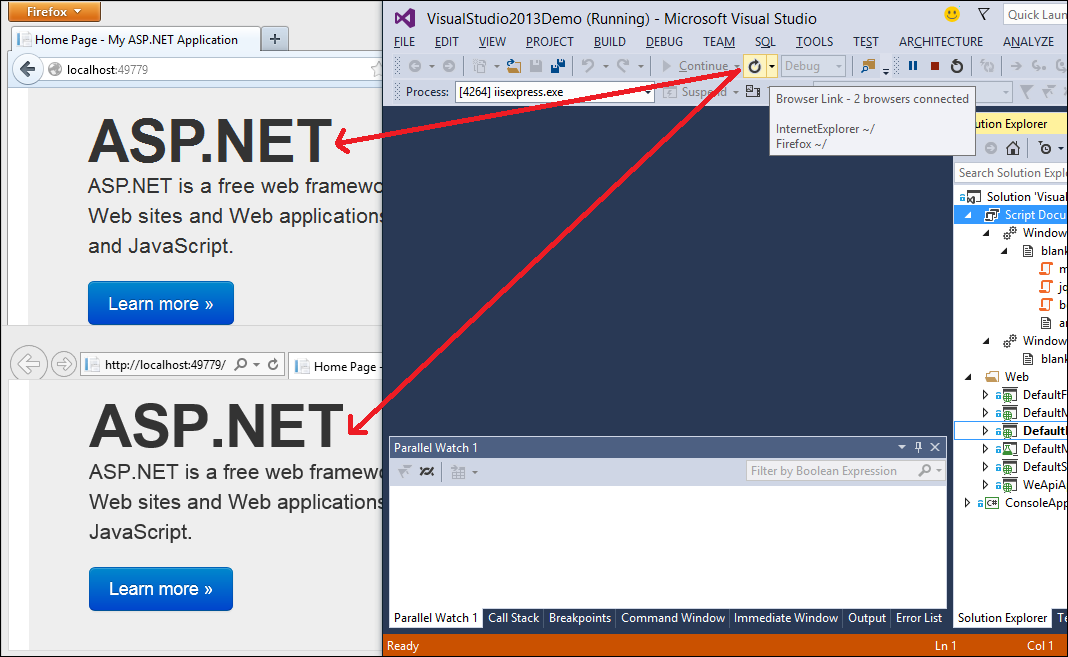
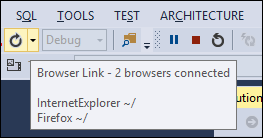




I think i will just keep up with your blog before switching to 2013. That way I don’t have to spend time learning the new features by myself!
This Preview eats even my time as I have not found all things announced. Some things are available and some things seem to come with RTM or next preview (although I don’t believe they make this much previews – .NET Framework version made jump only on third number). About interesting things I find I will blog for sure :)
This website is very good