How many .NET Core SDK-s you REALLY have?
Do you have lightweight laptop with not very big laptop where you run Visual Studio? Do you need sometimes more space? You can make some free space if you remove .NET Core versions installed over time by updates and previews. Here’s how to do it.
Once I checked installed applications on Windows 10 laptop to see if I can make some more space. I found out that I have long list of .NET Core versions installed over time. Some of these versions were installed by me from .NET Core download site. Other SDK versions came with Visual Studio and Visual Studio Preview updates.
On the following screenshot you can see some of SDK versions in the list but the list is not complete.
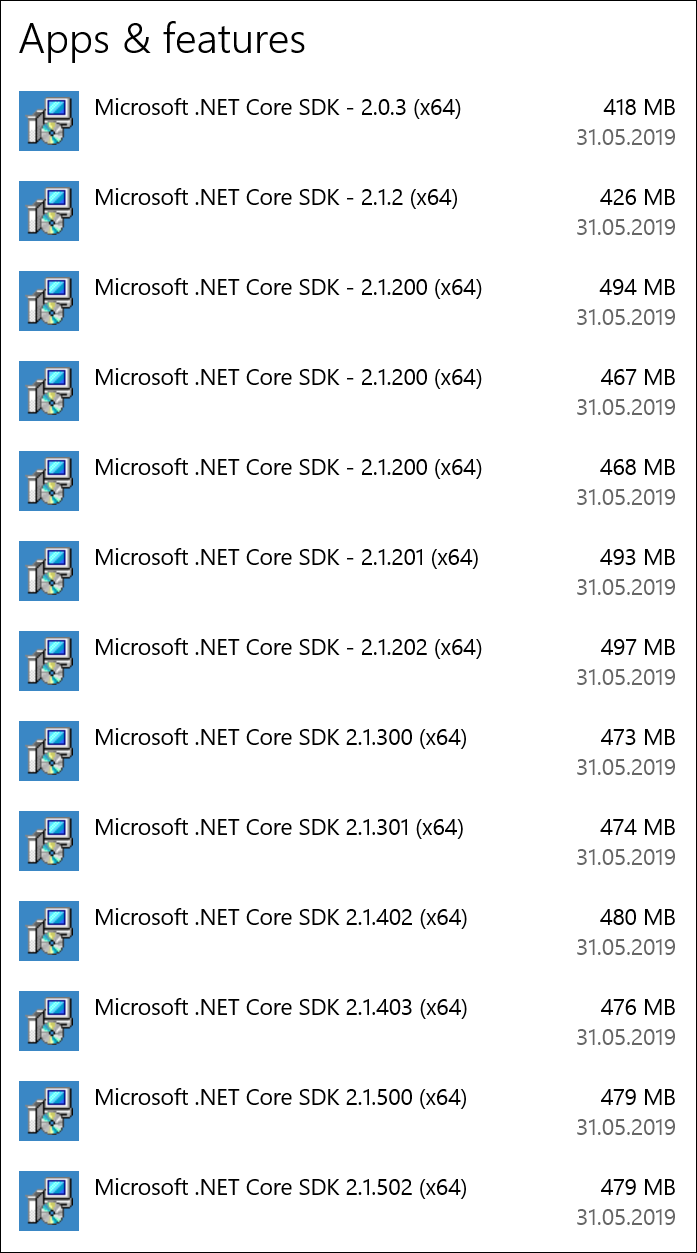
Sizes of SDK packages vary from 418MB until almost 500MB.
What I usually do. I usually leave only latest version of each SDK. Latest for .NET Core 2.1, latest for .NET Core 2.2 and latest for .NET Core 3.0. Example of savings: uninstalling 30 unneeded SDK-s gives you roughly 12GB of free space.
You can find out more about .NET Core versioning from documentation page Overview of how .NET Core is versioned.
Why so many versions?
Do you remember when .NET Core was first released and we were all happy about one massive feature: side-by-side execution? You may have multiple versions of .NET Core installed on same box and some applications may need some specific version of .NET Core. This is why installers doesn’t remove previous versions. It would be hard to keep in mind that installing new version means losing previous ones.
But anyway, happy cleaning! :)




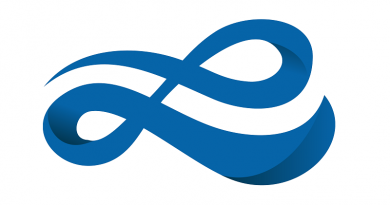


There is a uninstall tool for .NET Core:
https://docs.microsoft.com/en-us/dotnet/core/additional-tools/uninstall-tool
Anyway, I think it does exactly the same thing as if you are uninstalling different versions manually.