IIS won’t start – Error 13: The data is invalid.
After restarting my virtual development machine IIS was not able to start anymore. I checked out if there is something reported to Event Viewer and I found the following error message –Error 12: The data is invalid. It turned out that during shutdown of my virtual machine IIS config file was ruined. Solution to my problem was very simple.
IIS configuration is in file c:\windows\system32\inetsrv\applicationHost.config. In my case this file was same by size as before but it was filled with null bytes. When changes are made to this file then previous version is backed up to c:\inetpub\history\ directory.
I copied last working configuration file from history directory to inetsrv directory and started www service. Luckily, everything works again.
If you need more specific description about this error then GrinGod blog has very good posting to read: When IIS Wont Start – Error 13.

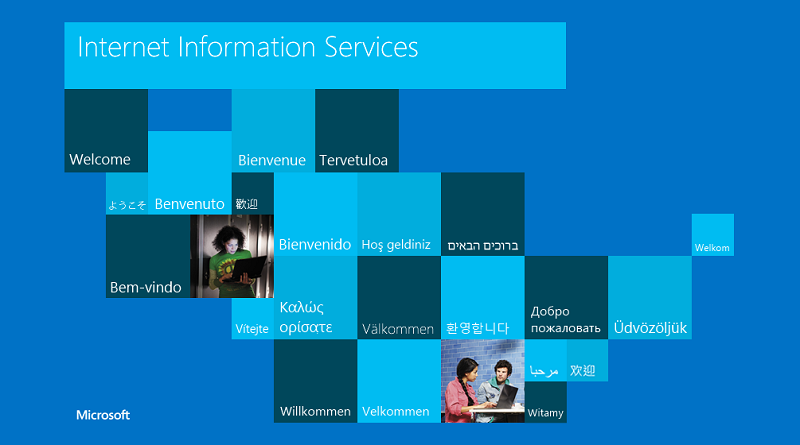
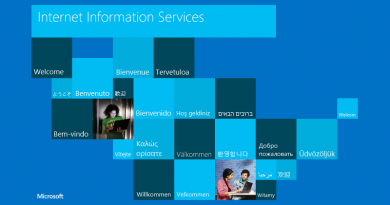


The beset way is to re-install your IIS.
i got this from an online soucreYes, Pure ASP Upload supports uploading large files on the Windows 2003 server. However:IIS6.0 prevent the upload of files more than +200Kb. So you need to make some changes in the default IIS settings first.BackgroundFor IIS6.0 users, the AspMaxRequestEntityAllowed property specifies the maximum number of bytes allowed in the entity body of an ASP request. If a Content-Length header is present and specifies an amount of data greater than the value of AspMaxRequestEntityAllowed, IIS returns a 403 error response.This property is related in function to MaxRequestEntityAllowed, but is specific to ASP request. Whereas you might set the MaxRequestEntityAllowed property to 1 MB at the general World Wide Web Publishing Service (WWW Service) level, you may choose to set AspMaxRequestEntityAllowed to a lower value, if you know that your specific ASP applications handle a smaller amount of data.SolutionOpen your metabase.XML which is located in c:\Windows\System32\Inetsrv find the line AspMaxRequestEntityAllowed and change it to 1073741824 . This is 1GB of course you can enter another value to suite your needs.NOTE: Before you edit the file, be sure to stop the IIS service first or else you won’t be able to save the file.
why can`t i find my inetpub sir ? please help me sir
Run IIS manager and see what is the physical folder of default site.