New way of creating web applications on Visual Studio 2013
Yesterday Visual Studio 2013 Preview was released and now it’s time to play with it. First thing I noticed was the new way how to create web applications. For all web applications there is generic dialog where you can set all important options for your new web application before it is created. Let’s see how it works. Also let’s take a look at new blue theme of Visual Studio 2013.
Create new project
When creating new project you can just select Web and ASP.NET Web Application under it. Of course, web application project types are separately available too. But let’s see the new way.
Select project type
After selecting web application you can select template for it. Forms, MVC, Web API, SPA and mobile templates are all together in same place now. You can also create unit tests project with your web application and confguring authentication is also possible.
Wait while project is created
Yep, it takes some moments for Visual Studio to create web application with default files. While web application is created Visual Studio shows progress bar and doesn’t confuse users with frozen UI.
Default ASP.NET MVC project
Here is the home view of default ASP.NET MVC project. This screenshot also demonstrates you new blue color theme for Visual Studio. It’s close enough to old theme of Visual Studio 2010 but it still looks modern and nice.
Default ASP.NET MVC application running
Here is new default ASP.NET MVC application. As you can see then design is changed again but it’s only good as I like the way how page is rendered with different window sizes.
Conclusion
Having all web project creation options in same place for all project templates is only good – although there are just couple of options to set it is possible that in the future it will be extended. When creating web project you can also select .NET Framework version for your web application. This settings should be also added to new dialog in the future so developers don’t forget to select correct framework version when creating new web application.


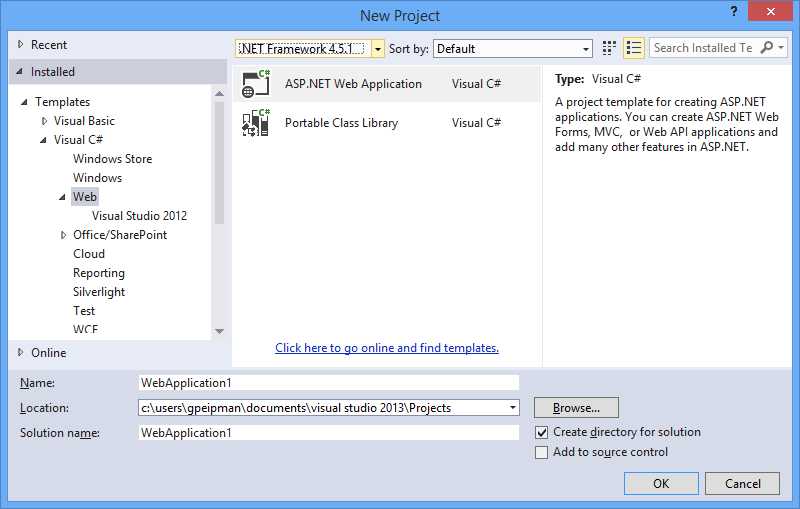
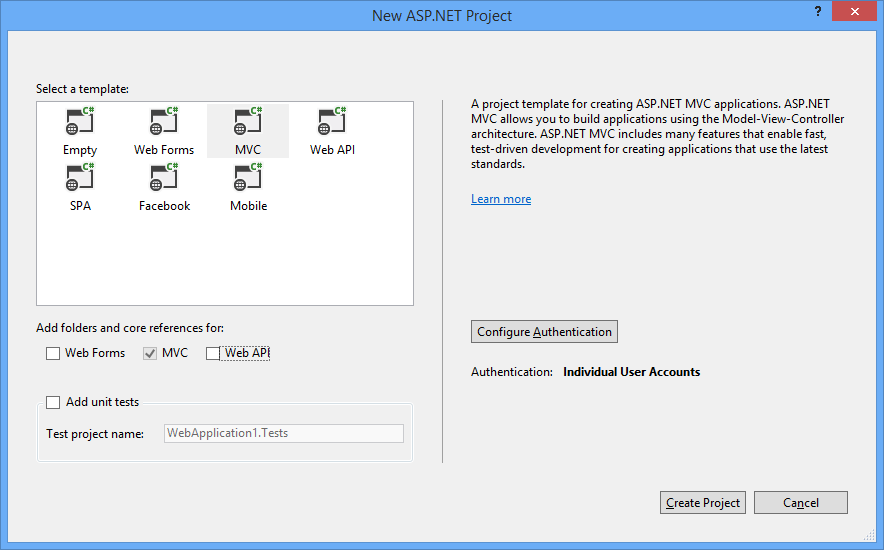
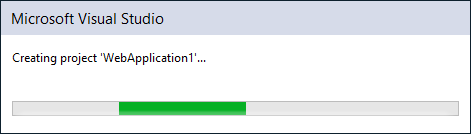
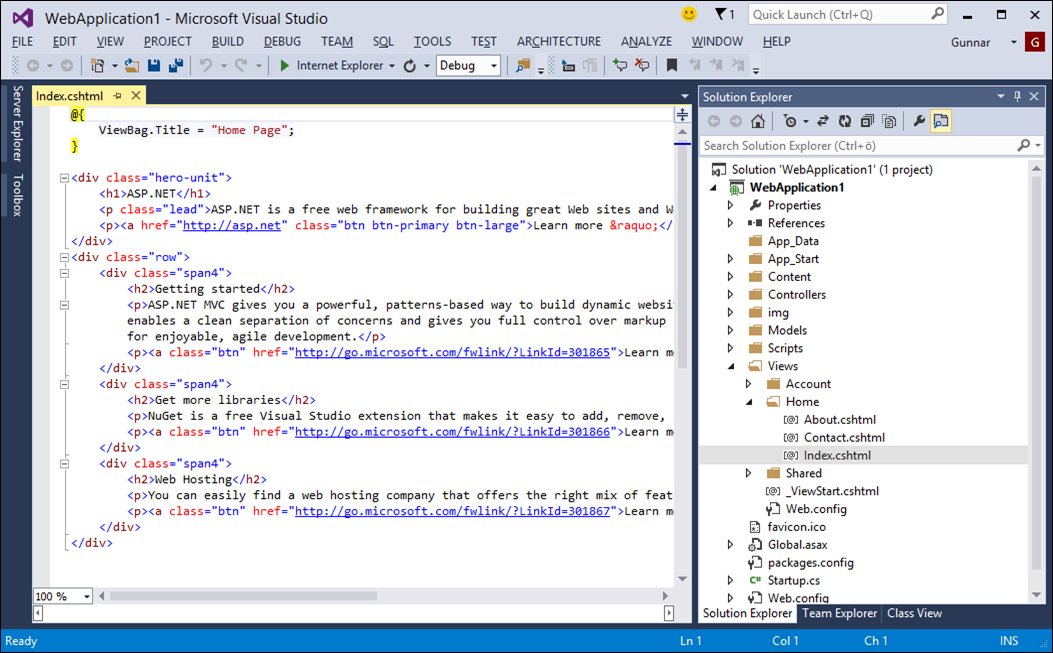
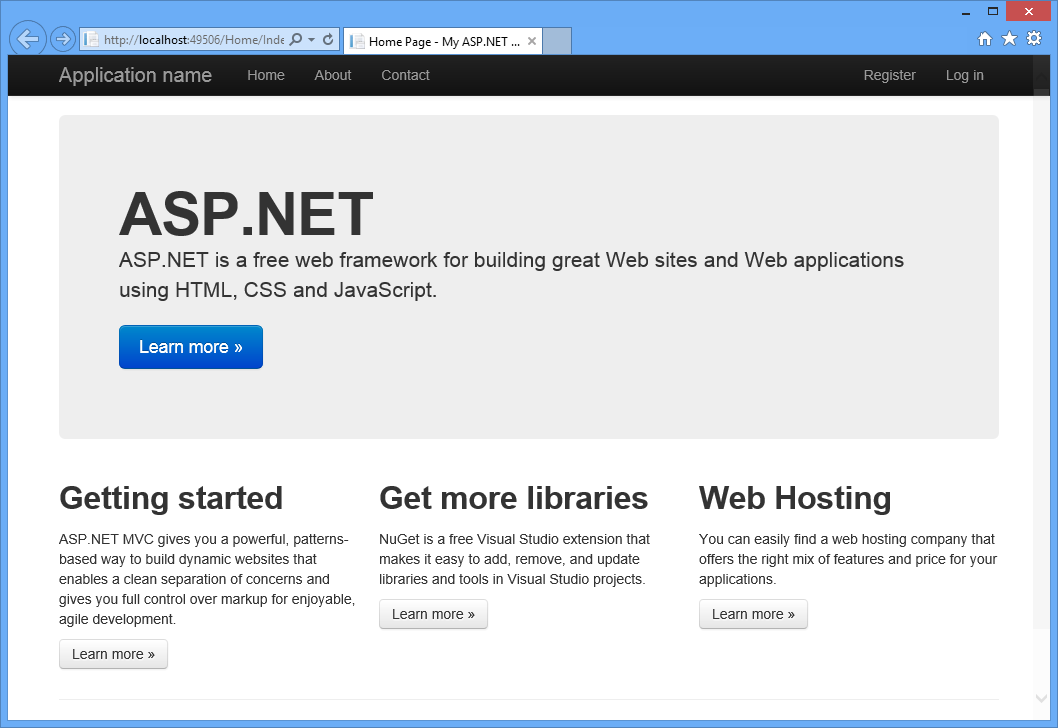



Hey. Thanks for the nice article. But the mvc4 project created in this way has including default files(like views and layouts). How to create a empty mvc4 project ?
This post also explains the same : http://coding-issues.blogspot.com/2013/08/create-mvc4-project-in-visual-studio.html
h i want knw ho to build a full website