Connecting Samsung Smart TV to speakers
Few months ago I bought new Samsung smart TV with 43” UHD screen. It’s for small room. Big was my surprise if I found out that it’s not so easy to connect this very smart device to regular speakers as there’s no analog audio output. After visit to local electronics and audio shop my problem got solved. Here’s how to make Samsung Smart TV works with external speakers.
Speakers
I have Logitech Z623 speaker system. It’s not something for serious audiophiles but it makes good work when I want to enjoy my heavy metal collection, watch online TV or some technical presentations. These speakers have only analog audio inputs.
After consulting with store where I bought TV I knew – we are back in good old 80286 computer days when we connected computer to sound system using home made covox.
Connection TV and speakers using audio converter
I went to shop that sells audio technology and they sold me Cabletech ZLA0857-2 digital to analog audio converter. It’s small black box that comes with USB cable to power it. All other cables were separate buy.
I bought Toslink cable and RCA cables. Here are nice illustrative images of these cables from Amazon. Important thing is to buy correct RCA cables. This time male-to-male is the correct choice.
| Toslink cable | RCA cables |
 |  |
With audio converter and cables bought it was time to go home and connect TV to speakers.
Configuring Samsung TV
Connecting everything together is simple. Audio converter gets power from USB port and TV has some ports near Toslink socket. I connected converter to speaker using RCA cables but it’s also possible to use regular headphones wire sold with speakers.
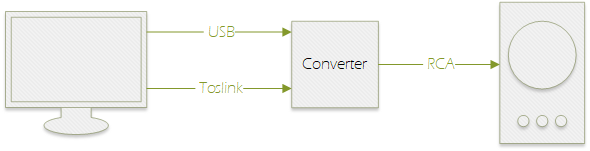
After connection everything I got another surprise – as soon as TV woke up my speakers started making awful chaotic noise. I first thought that something is completely screwed up with my TV or converter but it wasn’t the case. It seems like Samsung is considering regular speakers (sold millions every year I guess) as somekind of rarity for real geeks.
Anyway, here are settings to change if there’s noise instead of sound. Turn on TV and make these changes:
- Settings –> Sound –> Expert Settings –> HDMI Input Audio Format –> PCM
- Settings –> Sound –> Expert Settings –> Digital Output Audio Format –> PCM
After this I turned off TV and speakers, let red light of covox fade and turned TV and speakers on again. This time everything worked as expected.








I enjoy foregathering useful information, this post has got me even more info!
OH my, Mr. Gunnar! I have been trying to find anyone (ANYONE!) whose problems similar to this one until I read your article. I have the exact same Samsung Smart TV model and the exact pair of Logitech. It frustates me that I can only use a 3.5mm cable and got a lot of noise in the background. And it frustates me even more when I bought a Monster RCA cable 200i, hoping that I can use it to channel audio and found that my Smart TV only have RCA input. I mean.. WHY?
I’m gonna try your solution. Hope it works!
Thank you so much!
It was also surprise to me that such a modern TV is not just a plug and play for all kind of output devices. Also changing audio format from expert settings was kind of thing you just figure out within one minute.
Hi Gunnar,
I just had quick doubt, with setup you made were you able to control volume using your Tv remote or do we need control the volume from the speakers wheel? Let me know
If you have external speakers then TV remote doesn’t work. You have to use speakers wheel. Another option is to buy speakers that have remote specially for TV.
We bought a Samsung UHD TV 7 Series last year and I later found out that I can add a set of bluetooth headsets but then the tv speakers are muted so I would to find an add on amplifier so I can do both at the same time
Hi, l have followed the thread as l am looking to make an adjustment to the speaker system on my Samsung curved screen TV. I see that things can get too technical for me to be able to deal with but l would like to ask a question relating to a simple ‘project’ that l have in mind. All l want to do is to remove the existing speakers from the TV and rewire them after positioning them close to where l sit. I am hoping that this might improve things, if not, then it will have been an inexpensive exercise and l can replace as was or start thinking about a sound bar etc. Firstly, is there any reason why this is not feasable and secondly, do l have to use exactly the same wire to extend the speakers – over a distance of about 4metres? I would be very grateful if somebody could advise me on this, kind regards David.
The diagram of the connection shows a Toslink and a USB going to the converter.
If the Toslink is optical audio, what is the purpose of the USB?
USB is just for power AFAIK. It doesn’t show up like device to TV.
Thanks for posting this. Somewhere is this scrambled mess is the owners manual. My increasing dementia has put me back in the electronic stone age.
I have a samsung unc40c6400rf. I have added the digital equipment for the external speakers. I set the speakers to the external speakers but I do not get the “Settings –> Sound –> Expert Settings” to show on the menu in order to complete the setup. Any suggestions?