SharePoint: Assigning values to DateTime fields
SharePoint list items have a tricky way how to assign values to DateTime fields in your code. It is possible to assign value of DateTime type to this field but it also possible to assign a string. This string is a little bit mysterious. You may get errors with one dates but some dates will work perfect. So what’s the trick?
If you want to assign date as a string to SharePoint’s DateTime type field then you must format this string as an invariant date. The following line of code explains better what I mean.
item["MyDate"] = DateTime.Now.ToString(DateTimeFormatInfo.InvariantInfo);
If you guarantee that dates are in invariant format then you have no problems when assigning values to DateTime fields. Remember that invariant format is:
MM/dd/yyyy HH:mm:ss


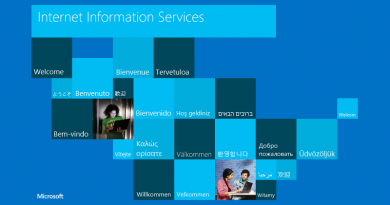

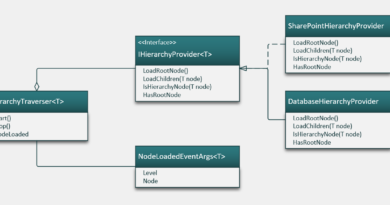
How can assigning values to DateTime field and cannot select or enter a date before Today?
If Today= 19 Jan, 2009 (2009/1/19)
user cannot select or enter 1~18 Jan, 2009 , only can enter grant than 19 Jan, 2009.