Visual Studio 2008: No ASP.NET MVC items shown in Add New Item dialog
Today I found something weird. I tried to add some new views to my ASP.NET MVC solution but there were no ASP.NET MVC items in new items dialog. All the other ASP.NET MVC projects had no problem like this. Solution is simple.
- Close the problematic solution.
- Open .csproject file of this solution.
- In the beginning of file there is PropertyGroup block. Move to ProjectTypeGuids tag.
- Add {603c0e0b-db56-11dc-be95-000d561079b0} as first project type GUID.
- Save the file and open it using Visual Studio 2008.
Everything should work now as expected.




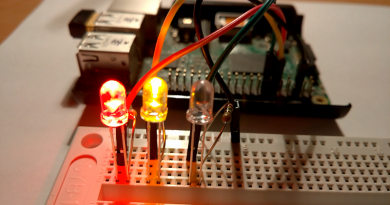



I had the same problem. Tried your steps and worked great. Thanks