Introducing Azure Static Web App service
During Build 2020 Microsoft announced preview of Azure Static Web App service – app hosting offering for static web applications built on JavaScript. Automatic deployments to production and staging environments are implemented as GitHub integrations. Although currently in public preview this service is easy to set up and getting started. It will probably be one of developers favorite service in near future.
What is Static Web App service?
Static Web App is hosting service for static web applications built on JavaScript. It’s practically Azure App Service for static applications that is easy to set up and use.
Static Web App service is connected to GitHub repository where source code of web application is hosted. Using GitHub actions it builds and publishes static application either to production or staging environment. Production environment is always based on some concrete branch. Staging environment has changing URL and it is based on pull requests. Currently there’s only one active staging environment allowed at time.
Static Web App service works almost like regular App Service integration with Azure DevOps. Maybe bit too general the following image illustrates the new service well.
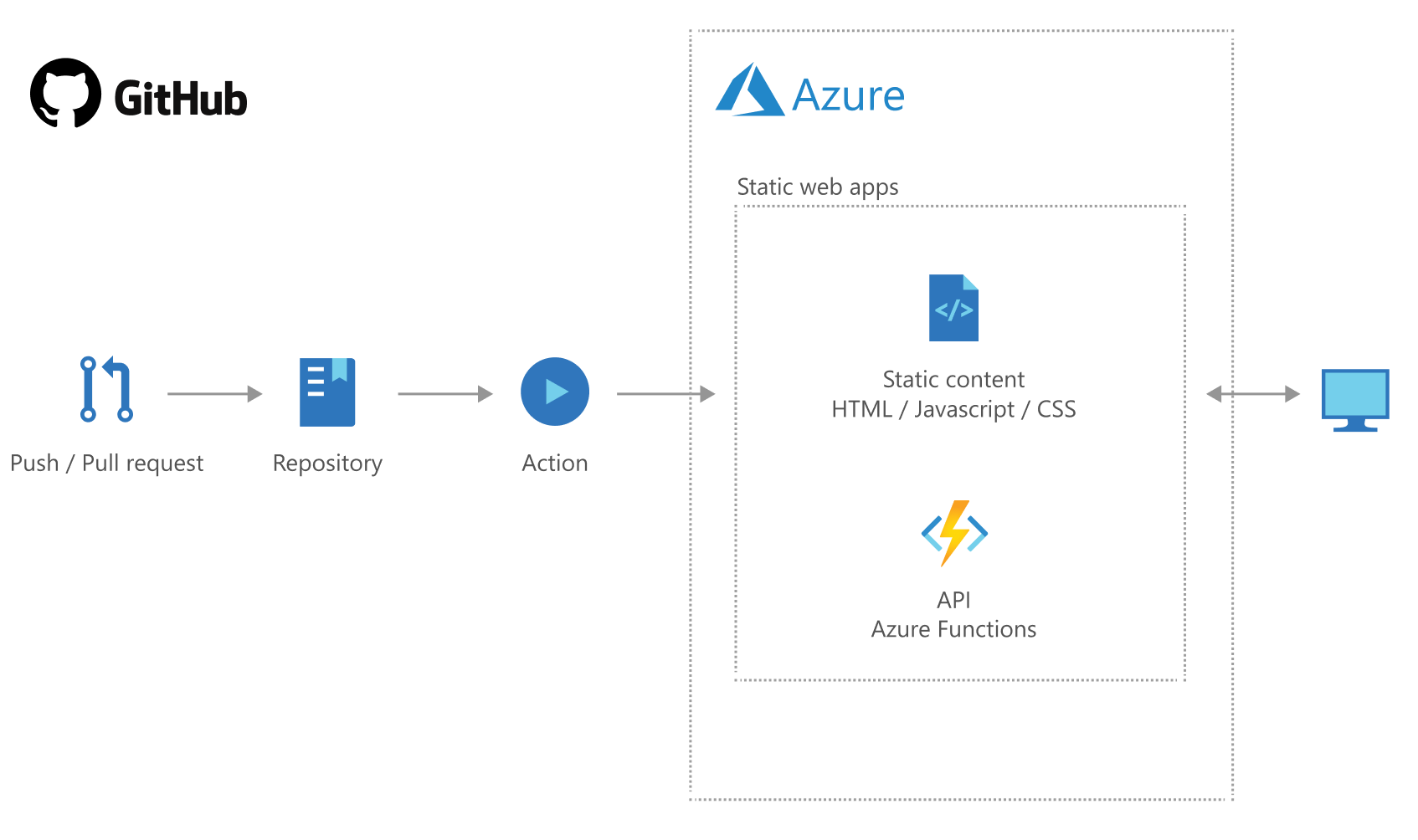
As you may notice then Azure Functions are also supported. There’s one limitation – those functions must be written in JavaScript as this is the only type of functions supported right now.
Where Static Web App fits on Azure?
Nice thing is that Static Web App service fills one empty slot in row of app hosting and deploying models on Azure.
| Service | Description |
|---|---|
| Static Website | Blob storage based offer for fully static sites. |
| Static Website vs Azure DevOps | Same as above but we can deploy from Azure DevOps |
| Static Web App | |
| App Service | Service to host apps with server-side code or binaries |
| App on virtual machines | Custom virtual machines for app hosting |
Those who remember old days on Azure probably want to remind me of compute service. I didn’t put it to table as other services are good replacement for it.
Setting up Static Web App service
Before creating service we need GitHub repository to what our service is connected. If you want to try things out then please create one GitHub repository before proceeding further. You will need it at next step already. After creating repository make sure that master branch is published and available.
We can create Static Web App service in Azure portal. At the time of writing this blog post not all Azure regions are supported as the service is in preview.
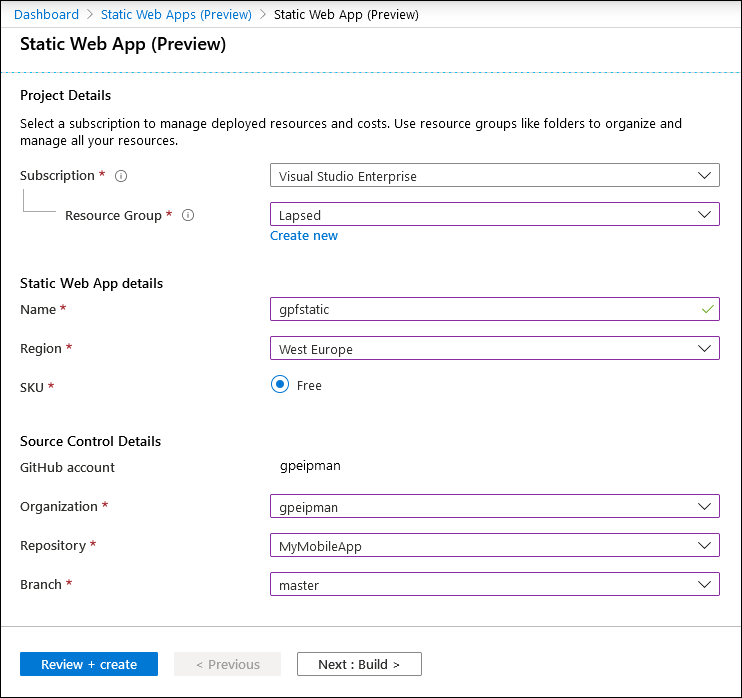
Notice how we have to specify GitHub repository and branch. This is from where live site deployments are made.
Next step is to configure build parameters for static web application. API location can be left empty if web application doesn’t have Azure Functions.
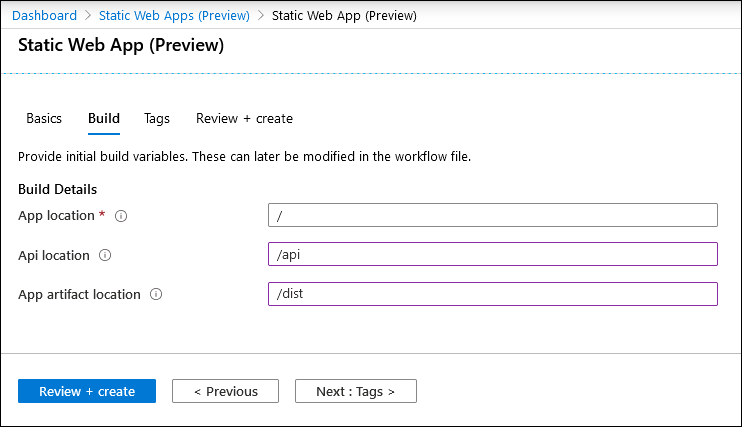
Tricky thing is app artifact location. This is the folder where application puts distribution files. To talk more in ASP.NET developers language then this is the folder where application is published after build. Make sure you don’t have this folder in repository.
Now we can click Review + create and after few minutes we have Static Web App service set up for us. If everything went well then we will see out Static Web App service running.
Workflow file points to GitHub actions definition that was created automatically with service. If you need to change build related setting later then this can be done by modifying workflow file.
Publishing static application
I tried Static Web App service with Angular application. I cloned my test repository to my machine, installed Angular CLI and created new Angular 9 application.
mkdir StaticWebAppTest
git clone https://github.com/gpeipman/MyStaticSite.git
npm install -g @angular/cli
ng new StaticWebAppTest
If your connection or disk is slow then go and grab some coffee – it takes time until all those node.js modules get installed.
When application is created we can build it and push to repository.
ng build --prod
git add .
git commit –m "default angular app"
git push
If everything went well then it’s time to head over to GitHub and see under actions if our GitHub workflow is running. This workflow was automatically created by Static Web App service and it deploys application to production environment. After successful deployment we will see it under Environment section of service.
Click on Browse link to see static application running on Azure.
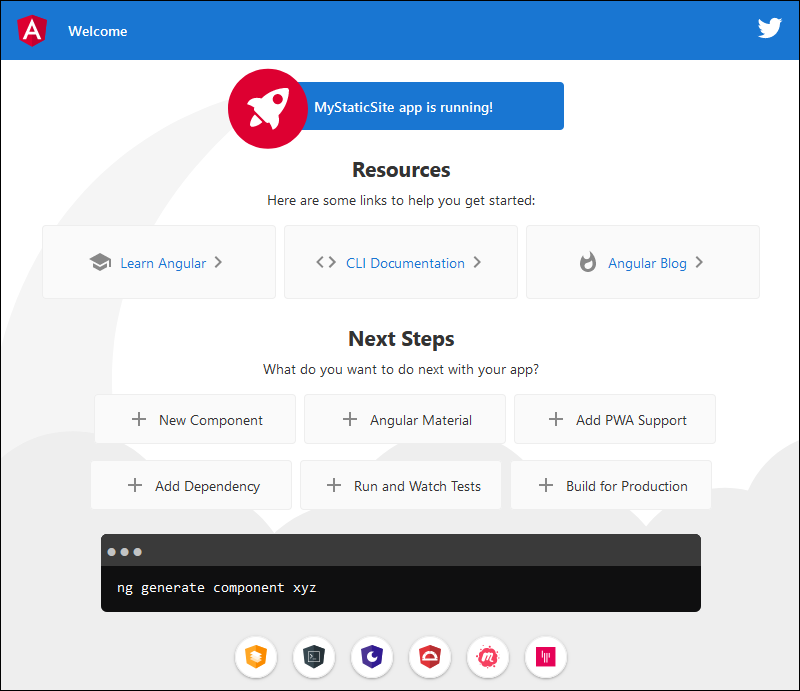
What we just did? We pushed Angular application to GitHub repository and it got automatically published to our Static Web App service. It was just a commit to repository and after this things just happened. Nice!
Publishing to staging environment
It’s usual that new features are merged to master branch through pull requests. For Static Web App service pull requests are staging environment deployments. There can be only one stating environment right now but it will probably change in future.
Let’s modify default page title in src/app/app.component.html file. I added word staging to title and created pull request. You can create new branch from master, make a change and push it to GitHub from command-line. But you can skip it too. It’s possible to modify the file directly in GitHub and create new branch with pull request there.
When pull request is created out Static Web App workflow runs again. Take a good look on the following screenshot. When GitHub actions are running it’s shown on pull request page. After successful build there’s link to staging environment published to pull request page as bot comment.
We can see staging information also in Azure portal if staging environment exists.
When we open staging environment in browser we can see a change we just made.
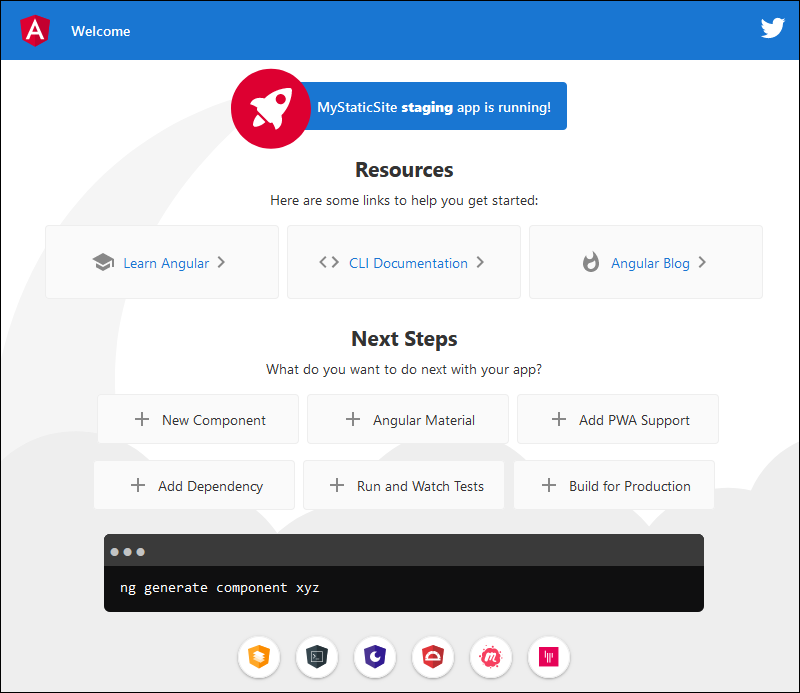
After merging pull request the staging environment is automatically removed by Azure.
Configuring GitHub action
To change build definiton we can open yml file shown in Static Web App overview. This file is available also in our source code repository. Example of build definition is here.
name: Azure Static Web Apps CI/CD on: push: branches: - master pull_request: types: [opened, synchronize, reopened, closed] branches: - master jobs: build_and_deploy_job: if: github.event_name == 'push' || (github.event_name == 'pull_request' && github.event.action != 'closed') runs-on: ubuntu-latest name: Build and Deploy Job steps: - uses: actions/checkout@v1 - name: Build And Deploy id: builddeploy uses: Azure/static-web-apps-deploy@v0.0.1-preview with: azure_static_web_apps_api_token: ${{ secrets.AZURE_STATIC_WEB_APPS_API_TOKEN_AMBITIOUS_SMOKE_092E9AF03 }} repo_token: ${{ secrets.GITHUB_TOKEN }} # Used for Github integrations (i.e. PR comments) action: 'upload' ###### Repository/Build Configurations - These values can be configured to match you app requirements. ###### app_location: '/' # App source code path api_location: '' # Api source code path - optional app_artifact_location: 'dist/MyStaticSite' # Built app content directory - optional ###### End of Repository/Build Configurations ###### close_pull_request_job: if: github.event_name == 'pull_request' && github.event.action == 'closed' runs-on: ubuntu-latest name: Close Pull Request Job steps: - name: Close Pull Request id: closepullrequest uses: Azure/static-web-apps-deploy@v0.0.1-preview with: azure_static_web_apps_api_token: ${{ secrets.AZURE_STATIC_WEB_APPS_API_TOKEN_AMBITIOUS_SMOKE_092E9AF03 }} action: 'close'
Internally Microsoft is using their build system Oryx that is created to automatically compile applications to runnable artifacts in Microsoft services.
Wrapping up
Azure Static Web App fits well between Azure App Service and Azure Static Website offerings. There’s integration with GitHub using GitHub actions. Production environment is based on monitoring given source code repository branch. Staging environment come and go based on creation and merge of pull requests. Static Web App is platform agnostic. It doesn’t care about operating system and code editor or IDE that developers use. If GitHub actions are able to build static web application then it’s enough for Static Web App service to work. Although there’s only one staging environment supported right now, it will probably change in future when I think about applications in active development.
References
- Azure Static Web Apps (official home page)
- Azure Static Web Apps documentation
- Microsoft Oryx (official home page)
- Using Angular in Visual Studio Code (VS Code documentation)
- Introducing App Service Static Web Apps (Microsoft Tech Community)


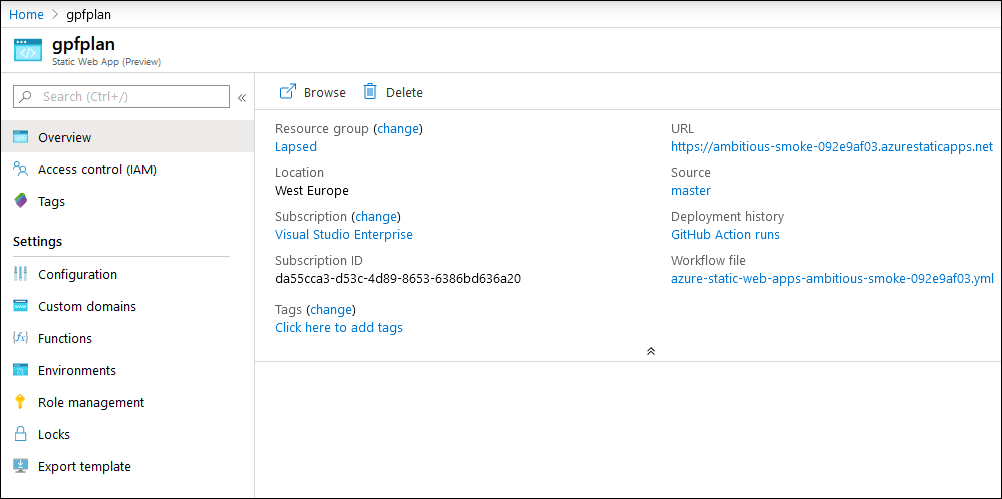
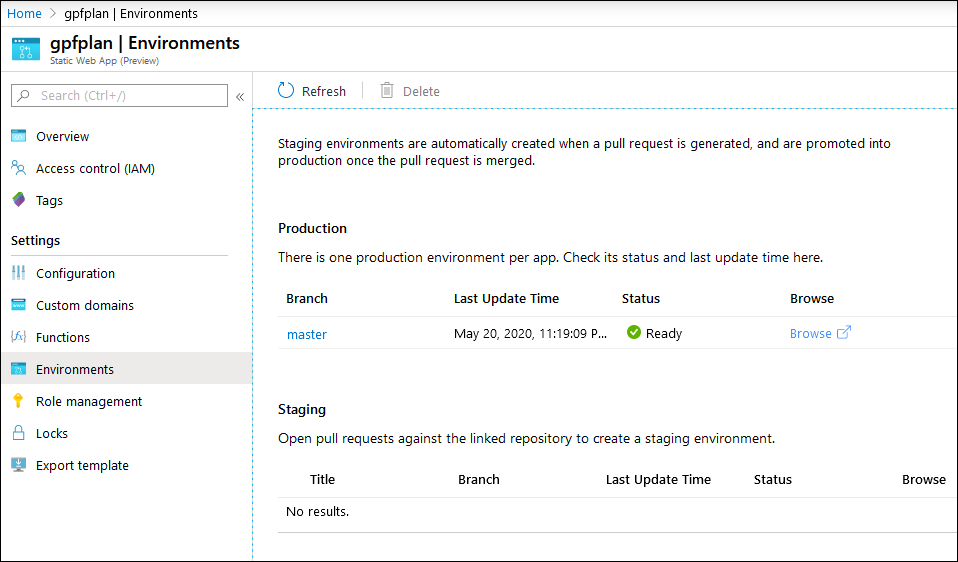
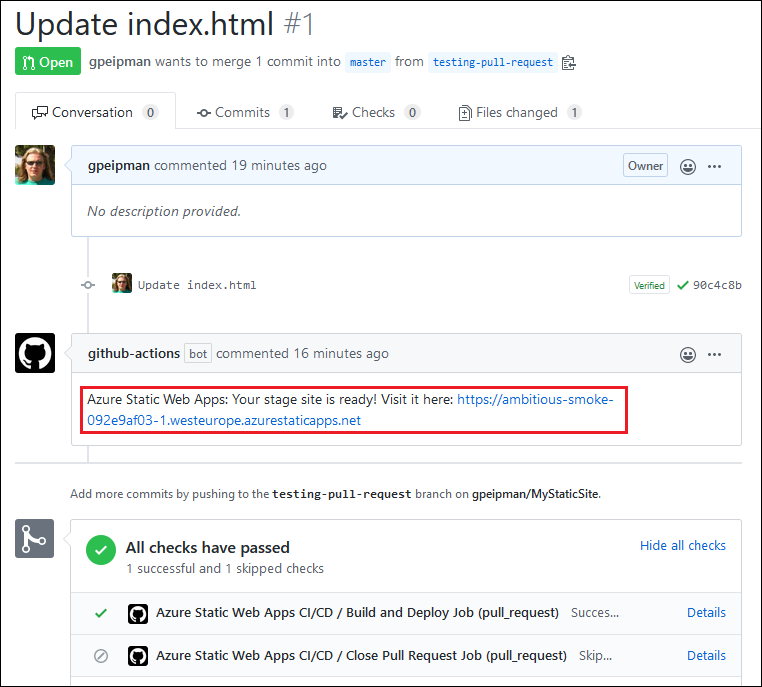
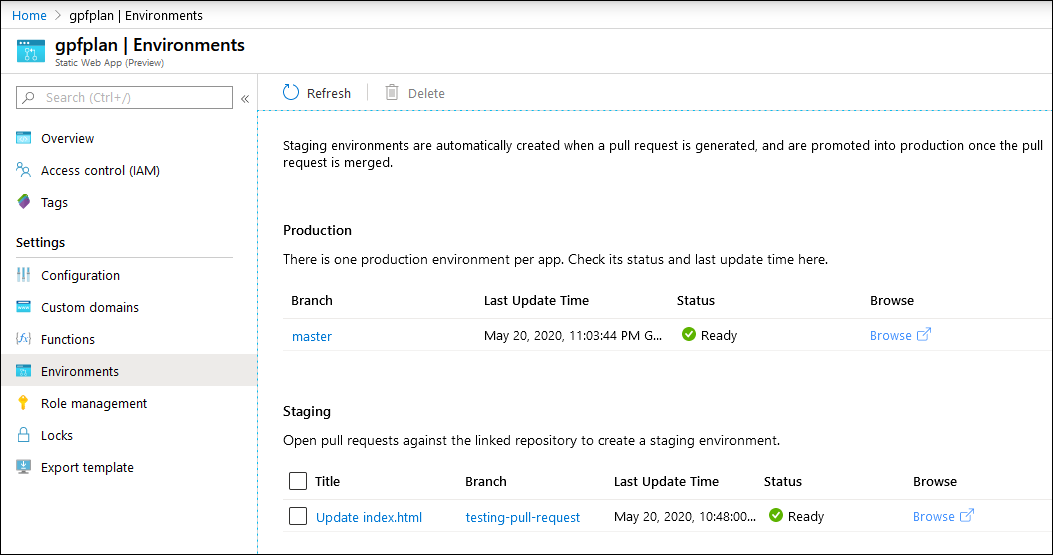





Pingback:Dew Drop – May 21, 2020 (#3202) | Morning Dew