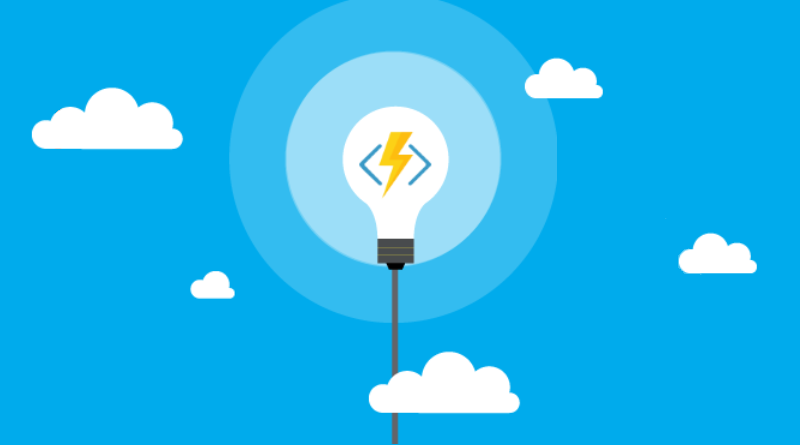Getting started with Azure Functions
Azure Functions is serverless computing offer by Microsoft. Functions by Microsoft implementation are scripts that can be written in JavaScript, C#, F#, Python, PHP, Bash, Batch or PowerShell. Functions can be developed on Visual Studio using preview level tools or directly through browser in Azure portal. This blog post introduces Azure Functions and shows how to build your first function.
Read more