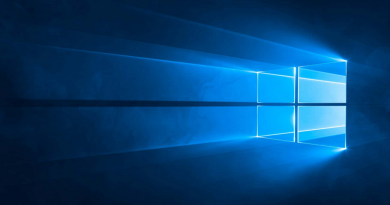Dumping DataTable to debug window
Here’s one little method I use to write out debug information when investigating some new (legacy but new to me) system. Usually I remove this method later when I know how code works. It’s maybe not the best way to debug things but it works like charm in many situations.
public void DumpDataTable(DataTable table)
{
foreach (DataRow row in table.Rows)
{
Debug.Print("------------------------------------------");
foreach (DataColumn col in results.Columns)
{
Debug.Write(col.ColumnName);
Debug.Write("=");
Debug.WriteLine(row[col.ColumnName]);
}
}
}
Hope it helps somebody :)