The program w3wp.exe, with the assigned process ID, could not authenticate locally by using the target name HTTP/WEBSITENAME.
You may face this error when you are running your development environment on virtual server where you have also configured alternate access URL-s.The full message is something like this: “The program w3wp.exe, with the assigned process ID, could not authenticate locally by using the target name HTTP/WEBSITENAME. The target name used is not valid. A target name should refer to one of the local computer names, for example, the DNS host name. Try a different target name.”
applocix blog posting w3wp.exe unable to authenticate on target name helps us out:
- Go to REGEDIT and open the key HKEY_LOCAL_MACHINE\SYSTEM\CurrentControlSet\Control\Lsa\MSV1_0
- Right click MSV1_0 –> New -> Multi-String Value
- Type BackConnectionHostNames and click Enter.
- Right click on newly created value and select Modify.
- Enter the hostname of the site: WEBSITENAME (and on a new line enter the FQDN, WEBSITENAME.domain.com)
- Restart IIS
This way I got my internet zone host name work on my virtual server.

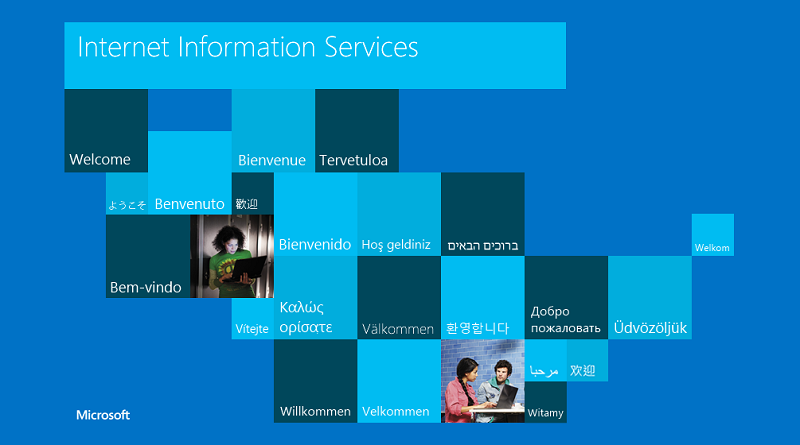
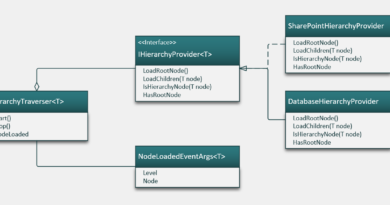


This is a live saver !
Thanks for the tip, solved my issues.
Thanks so much!
Great! Thank you.
Efectivo, muchas gracias, sin embargo, me pregunto, que hice mal ????
Bingo! Helped me a lot. Thanks for great help!
I’ve been struggling to set up a test multi-tenant Dynamics NAV environment with tenants specified with alternate access urls (alternative tenant id). I couldn’t get a OData connection working with the tenants. Your post was the answer to my problem! Thank you very much.
Thanks it helped to resolve MIM 2016’s Service unavailable issue
Lifesaver – 2019 still same stuff :)
Thanks for the tip!
Logon on the Exchange admin center (Exchange 2016) didn’t work in combination with Integrated Windows authentication and Basic authentication.
The registry key fixed it!
thank you, i’m new to sharepoint and about 2 weeks into it, finally got it working with this registry change.
Thank you! That resolved my issue with CodeTwo Impersonation rights are not working correctly on on-premises servers