Windows 10: First Impressions
Windows 10 Technical Preview is the first preview version of next Windows that hits the market. I made a quick round in Windows 10 and now it’s time to share my first findings and show you some nice pictures.

Yesterday I installed Windows 10 on virtual machine to try it out. At first I tried to create Hyper-V Generation 2 VM but I ran into problems. After installation Windows was not able to boot up normally. For some unknown reason Windows 10 wasn’t able to boot up and contact with VM got lost. On Generation 1 VM everything went well and now I have stable VM with Windows 10 running on my machine and cloud.
NB! If possible install Windows 10 to some VM or make dual-boot machine. The bits published by Microsoft are very early ones and not all things may work as expected. Also the preview version contains a lot of changes to UI that are not finished yet. Don’t risk with screwing up your main working machine.
New start menu
After lot of whining by many users Microsoft is trying to find a golden way between metro and regular desktop so the huge mass of users who were not able to learn some new moves with mouse will stay in their conformity zone. But still it’s not the old start menu but mix of two worlds. Although I’m already used with metro and search I still like this new start menu.
Users can choose what apps are shown in new start menu. Upper block on left can be changed through start menu settings. Lower block is filled automatically but it is possible to remove links to apps you don’t want. Right pane is for your favorite applications and these apps are represented as tiles.
Task view
Task view is like support for multiple desktops. This is something I have missed for years. Yes, I have tried custom solutions but they have been unstable or unconvenient. Possible desktops I need in main machine:
- Communication – Outlook, Skype, Lync etc
- Development – VS and other development tools
- Paperwork – Word, Excel etc
- SharePoint – Remote Desktop connections to different servers
I’m not if current solution by Windows 10 is perfect as ALT+TAB is switching through all applications no matter in what desktop they are running. So, the concept of multiple desktops is not actually what is sounds but still nothing is final yet for Windows 10. Maybe in final version there is full implementation of multiple desktops.
UI Improvements
As I said before this version of Windows 10 is very early one and not all things are ready. Now also metro apps run in windows like other apps and what’s most annoying – taskbar is shown even when these apps run in maximized windows. It’s not possible to snap apps like before and I was not able to use charms anymore.
Bugs, bugs, bugs… Sometimes windows of metro apps minimize automatically after few seconds and there’s nothing I can do about it. It’s a bug that will be fixed in (near?) future. I’m sure that after playing a little bit more with Windows 10 I will make new discoveries.
First impressions
Well, I think Windows 10 will be great product that will also make its way to enterprises. It is running fast and it’s fast even on those discount hard disks that Microsoft Azure uses. New start menu is good when you work in desktop environment but same time the metro stuff should remain the same as before or at least close to it. Task view is good idea but I hope it will end up with full multiple desktop support.
As Microsoft cannot fail with Windows 10 they are listening closely to feedback by early users. If you are the one then please give all your feedback. Tell them what you like and what you don’t like. If you have ideas how to improve things then also this feedback is welcome.

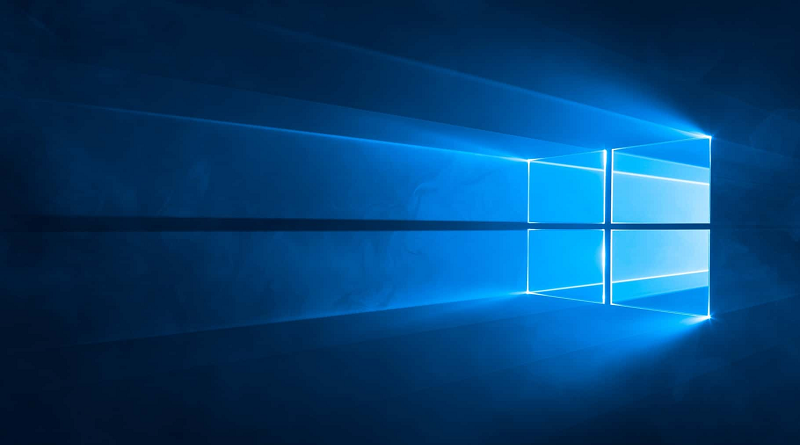
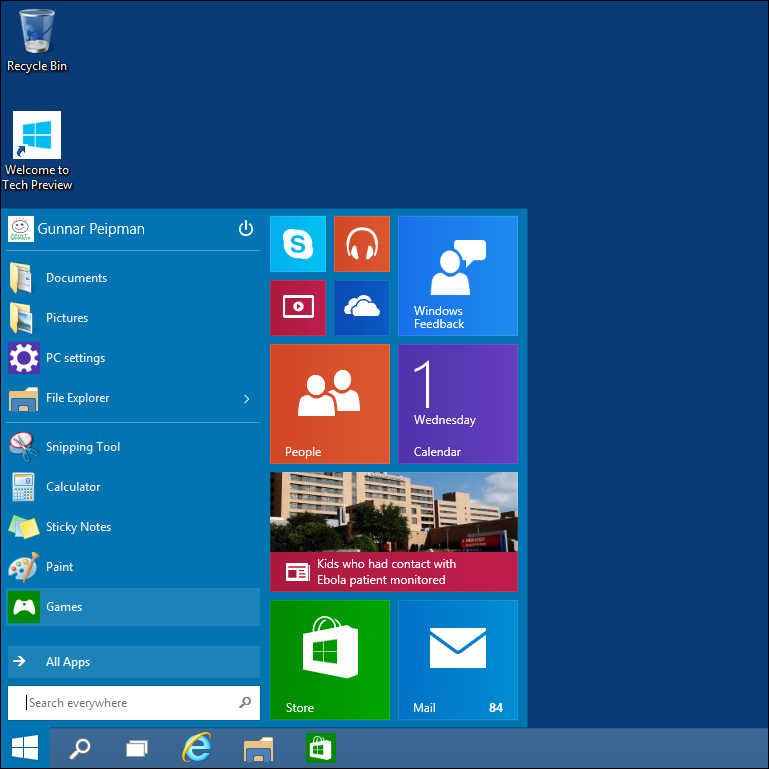
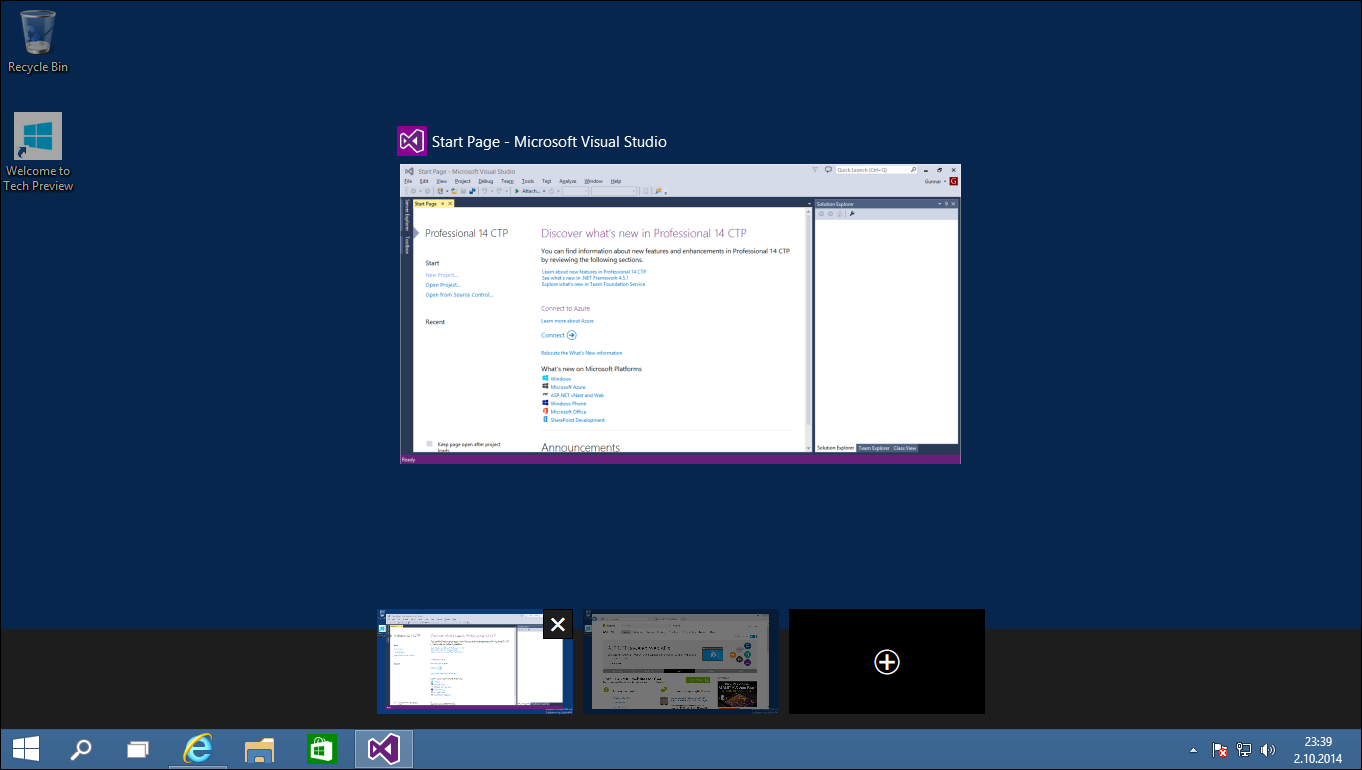


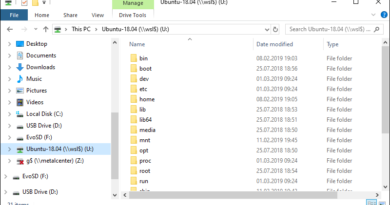

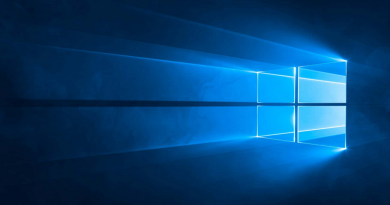
news/ads in start menu? customers will never accept it.
There is no news or ads. On screenshot you see Bing News apps tile. You can configure the start menu and put there programs you need. There will be some default apps after installation but you can modify it.