Embedded Power BI reports with ASP.NET Core
Last year I had some projects where I had to embed Power BI reports to ASP.NET Core applications. There were easy cases that solved practically with copy-paste but I also had more complex situation where server-side code was needed because application uses custom authentication instead of Azure AD. This blog post covers both scenarios for embedding Power BI reports to ASP.NET Core applications.
Source code available! Source code and sample project for this blog posts are available in my GitHub repository gpeipman/AspNetCorePowerBI.
Integration with PowerBI is (always not so) easy to set up. We need reference to Microsoft.PowerBI.Api NuGet package and some coding to get reports integrated to our application. But first we need report. I once built simple report showing data about my craft beer ice distilling (check out my beer IoT journey if you are into complex beers). For embedding I’m using another one with just a chart from main report.
Now I want this report to be available in my ASP.NET Core web application.
There are two ways how to do it:
- Use embedded Power BI report in iframe – use this option if users are authenticated using Azure AD. It’s the fastest way to get work done.
- Use C# and JavaScript to embed Power BI report – use this option if users are authenticated using Azure AD or if you have service account for Power BI that all users must use. This option is also good if you need more server-side control over Power BI service.
Let’s start with iframe and then let’s see how C# and JavaScript approach works.
Need simple ad-hoc reporting for ASP.NET Core? Check out my blog post DataSet and DataTable based ad-hoc reporting with ASP.NET Core. I worked out this primitive solution few years ago and it still works well in production.
Using Power BI report in iframe
It’s the simplest option to go with. Just open your report in Power BI portal, move to File menu and select Embed like shown on following screenshot.
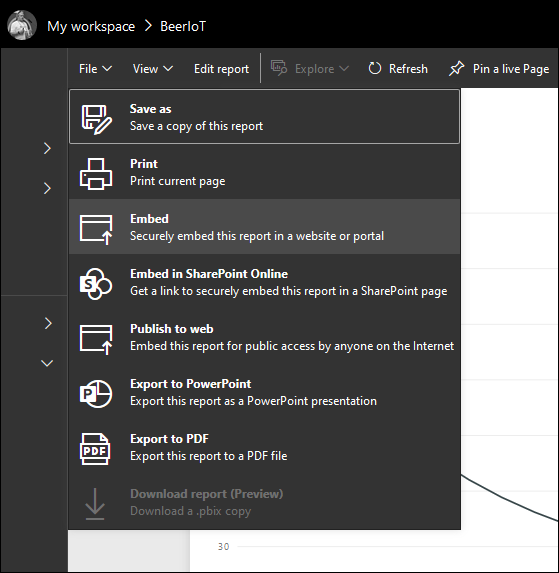
Power BI will show you a dialog with embed report URL and iframe definition. Copy iframe definition, paste it to your view and you are done.
NB! This solution expects user to have Azure AD account. If user is already authenticated then report is shown immediately. If user is not authenticated then authentication form is shown and user is sent back to ASP.NET Core application after authentication.
Using C# and JavaScript to embed Power BI report
This is harder approach but it supports also using custom service account to display report. We have more work to do and in this point be ready for all kind of complexities in settings between Power BI and Azure AD if you are not Power BI professional.
NB! This approach works only with reports in workspaces. I wasn’t able to get it work with reports in My workspace.
To make Power BI integration work we need to register our application at Azure AD and get some ID-s.
First we need to register our web application in Power BI. You can do it at address https://dev.powerbi.com/apps. Log in, fill registration form and click Register. Make sure you select same application type as shown on following screenshot.
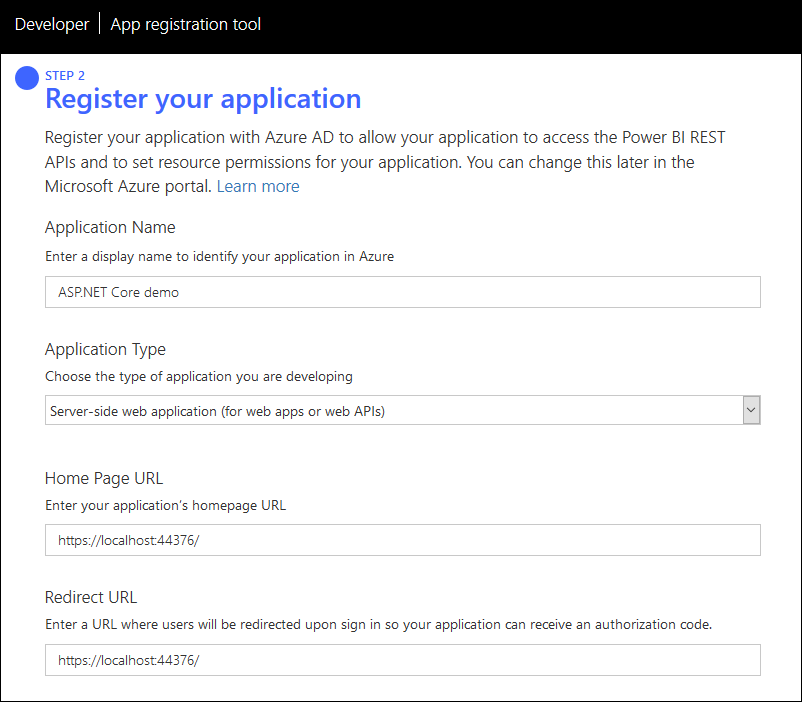
Application is actually registered to Azure AD behind your Office 365 tenant. If application got registered successfully then Power BI shows the following dialog.
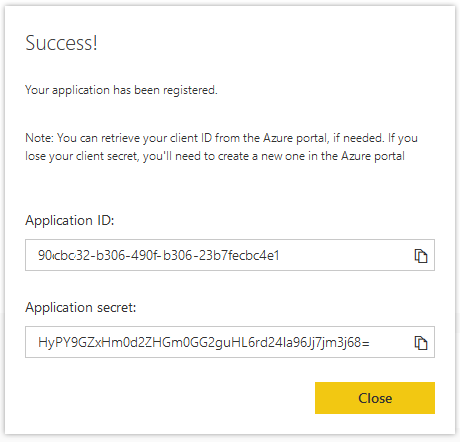
Copy these ID-s to your application settings now! We need these ID-s in web application to communicate with Power BI.
In Power BI open the report you want to show to users and grab report ID from browser’s address bar.
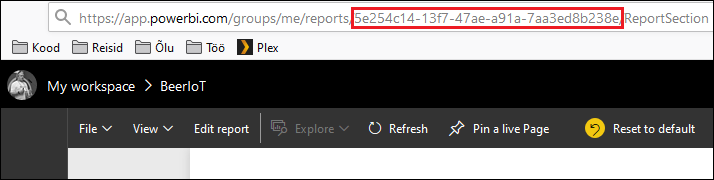
Copy report ID to your application settings! We have to tell Power BI components later what report we want to display. Same way you must take workspace ID where report belongs.
Configuring ASP.NET Core application
Application must know few settings to show report from Power BI. Add the following JSON to your appsettings.json file and fill in appropriate values.
"PowerBI": {
"ApplicationId": "bfca1230-3d9a-4a31-de94-d0abfff13e8d",
"ApplicationSecret": "tYA0i/dXsauHlkX1LXHQ194/EaH6crrrSoF1q55basc=",
"ReportId": "5eae2c14-fd87-471e-191a-7fba3e8f918e",
"WorkspaceId": "041148db-09c1-4e2d-b550-3f49164e868a",
"AuthorityUrl": "https://login.windows.net/common/oauth2/authorize/",
"ResourceUrl": "https://analysis.windows.net/powerbi/api",
"ApiUrl": "https://api.powerbi.com/",
"EmbedUrlBase": "https://app.powerbi.com/",
"UserName": "gunnar@example.com",
"Password": "admin123LikeAlways"
}
To have these settings as object we need class for Power BI settings block.
public class PowerBISettings
{
public Guid ApplicationId { get; set; }
public string ApplicationSecret { get; set; }
public Guid ReportId { get; set; }
public Guid? WorkspaceId { get; set; }
public string AuthorityUrl { get; set; }
public string ResourceUrl { get; set; }
public string ApiUrl { get; set; }
public string EmbedUrlBase { get; set; }
public string UserName { get; set; }
public string Password { get; set; }
}
To make settings available in ASP.NET Core application we load settings when application starts and register them as singleton in framework-level dependency injection. This is done in ConfigureServices() method of Startup class.
var powerBISettings = Configuration.GetSection("PowerBI").Get<PowerBISettings>();
services.AddSingleton(powerBISettings);
We need also some NuGet packages:
- Microsoft.IdentityModel.Clients.ActiveDirectory
- Microsoft.PowerBI.Api
And Power BI JavaScript library:
From Power BI JavaScript library take minified version from dist folder and copy it to scripts folder of your web application.
Now we have basic work done and it’s time to get to real business.
Getting access token
.NET Core libraries for Azure AD doesn’t support username and password authentication like it was before. Instead we have to write our own hack to get access token for username and password authentication.
Add the following method to controller that hosts action for report.
private async Task<string> GetPowerBIAccessToken(PowerBISettings powerBISettings)
{
using(var client = new HttpClient())
{
var form = new Dictionary<string, string>();
form["grant_type"] = "password";
form["resource"] = powerBISettings.ResourceUrl;
form["username"] = powerBISettings.UserName;
form["password"] = powerBISettings.Password;
form["client_id"] = powerBISettings.ApplicationId.ToString();
form["client_secret"] = powerBISettings.ApplicationSecret;
form["scope"] = "openid";
client.DefaultRequestHeaders.TryAddWithoutValidation("Content-Type", "application/x-www-form-urlencoded");
using (var formContent = new FormUrlEncodedContent(form))
using (var response = await client.PostAsync(powerBISettings.AuthorityUrl, formContent))
{
var body = await response.Content.ReadAsStringAsync();
var jsonBody = JObject.Parse(body);
var errorToken = jsonBody.SelectToken("error");
if(errorToken != null)
{
throw new Exception(errorToken.Value<string>());
}
return jsonBody.SelectToken("access_token").Value<string>();
}
}
}
Now it’s time to display report.
Displaying report
Here’s the code for controller action to display Power BI report. Notice how I use controller action injection to get Power BI settings to method.
public async Task<IActionResult> Report([FromServices]PowerBISettings powerBISettings)
{
var result = new PowerBIEmbedConfig { Username = powerBISettings.UserName };
var accessToken = await GetPowerBIAccessToken(powerBISettings);
var tokenCredentials = new TokenCredentials(accessToken, "Bearer");
using (var client = new PowerBIClient(new Uri(powerBISettings.ApiUrl), tokenCredentials))
{
var workspaceId = powerBISettings.WorkspaceId.ToString();
var reportId = powerBISettings.ReportId.ToString();
var report = await client.Reports.GetReportInGroupAsync(workspaceId, reportId);
var generateTokenRequestParameters = new GenerateTokenRequest(accessLevel: "view");
var tokenResponse = await client.Reports.GenerateTokenAsync(workspaceId, reportId, generateTokenRequestParameters);
result.EmbedToken = tokenResponse;
result.EmbedUrl = report.EmbedUrl;
result.Id = report.Id;
}
return View(result);
}
Here is my view to show the report.
@model PowerBIEmbedConfig
<style>
#reportContainer {
height: 600px;
width: 100%;
max-width: 2000px;
}
</style>
<script src="https://npmcdn.com/es6-promise@3.2.1"></script>
<script src="~/js/powerbi.min.js"></script>
<div id="reportContainer"></div>
@section scripts {
<script>
// Read embed application token from Model
var accessToken = "@Model.EmbedToken.Token";
// Read embed URL from Model
var embedUrl = "@Html.Raw(Model.EmbedUrl)";
// Read report Id from Model
var embedReportId = "@Model.Id";
// Get models. models contains enums that can be used.
var models = window['powerbi-client'].models;
// Embed configuration used to describe the what and how to embed.
// This object is used when calling powerbi.embed.
// This also includes settings and options such as filters.
// You can find more information at https://github.com/Microsoft/PowerBI-JavaScript/wiki/Embed-Configuration-Details.
var config = {
type: 'report',
tokenType: models.TokenType.Embed,
accessToken: accessToken,
embedUrl: embedUrl,
id: embedReportId,
permissions: models.Permissions.All,
settings: {
filterPaneEnabled: true,
navContentPaneEnabled: true
}
};
$(document).ready(function () {
// Get a reference to the embedded report HTML element
var reportContainer = $('#reportContainer')[0];
// Embed the report and display it within the div container.
powerbi.embed(reportContainer, config);
});
</script>
}
And here is my Power BI embedded report when I run my ASP.NET Core application.
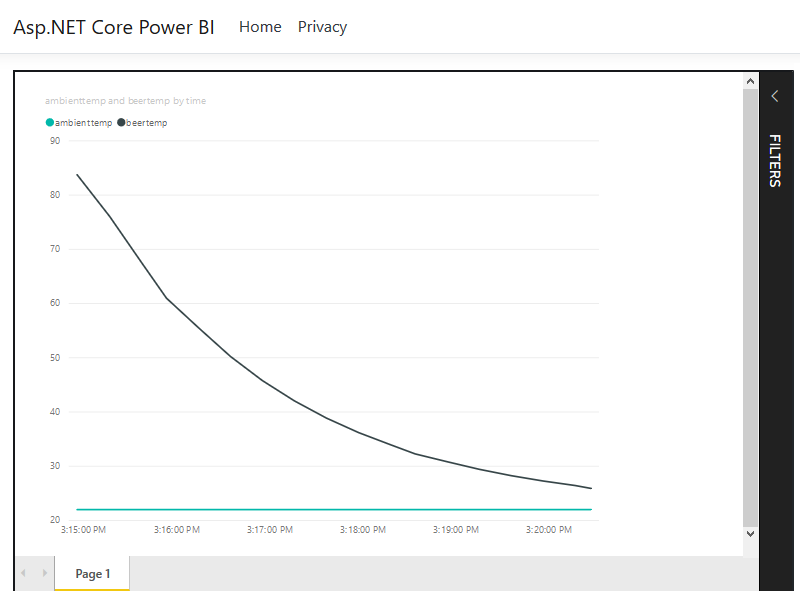
Wrapping up
There are multiple options to embed Power BI reports using ASP.NET Core. IFrame solution was simple and straightforward – just copy markup from Power BI portal, paste it to ASP.NET Core view and you are done. With C# and JavaScript our solution was more complex and we had to write more code. Still we were able to make report available for all authenticated users in application that doesn’t use Azure AD.

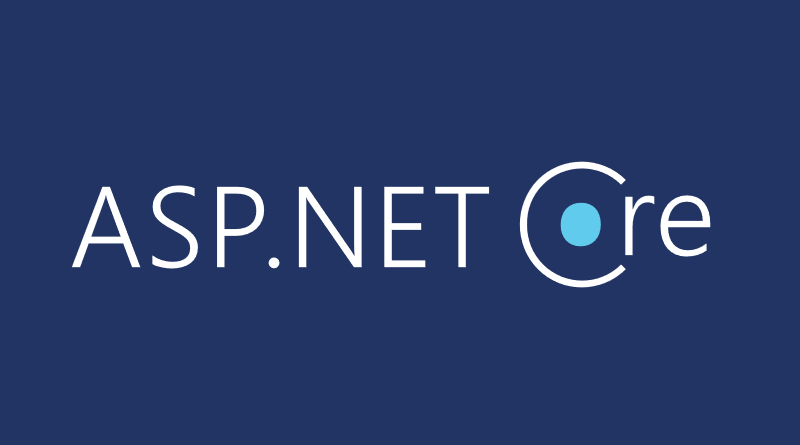
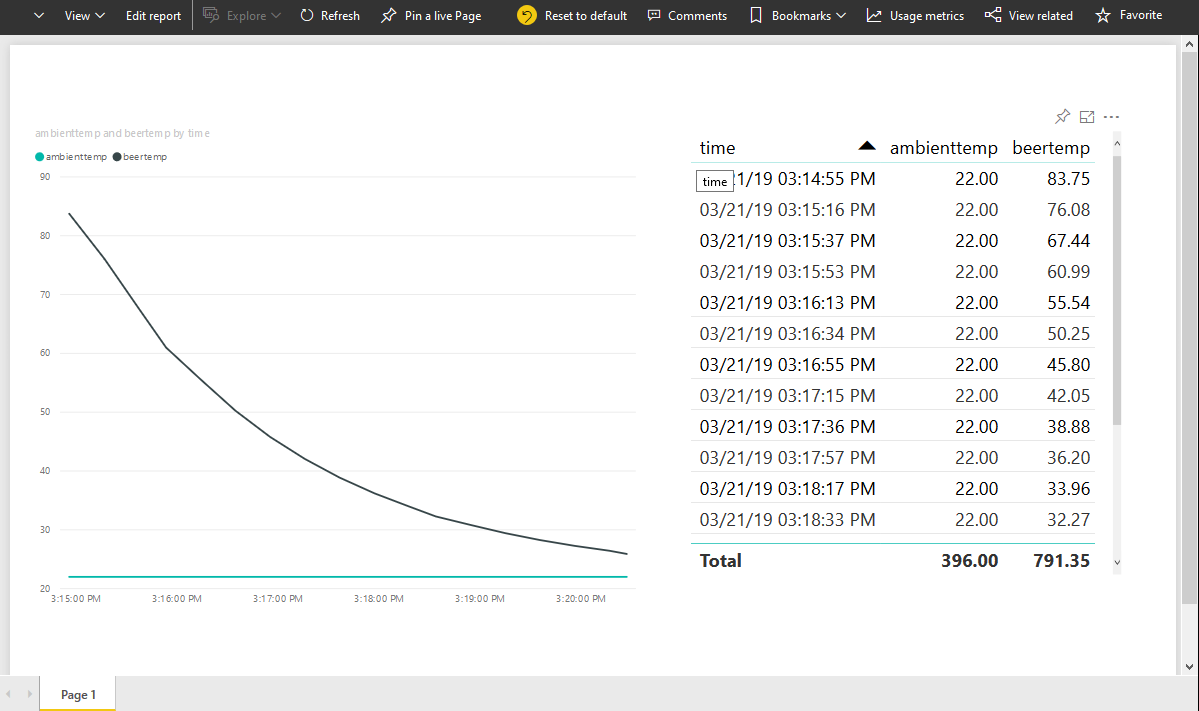






Do you have a sample we could download? Thanks!
Not yet. Will add sample to GitHub during weekend.
And source is on GitHub: https://github.com/gpeipman/AspNetCorePowerBI
The sample code works perfectly! Thanks!
I was working with PowerBI last year for a few weeks and struggled with one thing. I wanted to visualise data from a protected Rest API and update live rather than visualise a static report.
What id like to do is authenticate and get data using the API and update the PowerBI reports live rather than a static file in the workspace.
Have you done anything similar?
Can you give me more details of your scenario?
Excellent tutorial about embedding power bi into asp net core application.
I Had just to grant permissions to my application on azure portal to make it work.
Thank you.
If you add application through Power BI portal then it should get all required permissions automatically.
thank you for a great tutorial.
I have downloaded the sample solution and altered the appsettings.json file with my azure app details,
but when i run the solution and go to the “C# and JavaScript” tab i always see the next error message, can you help me debugging this?:
n unhandled exception occurred while processing the request.
JsonReaderException: Unexpected character encountered while parsing value: <. Path '', line 0, position 0.
Newtonsoft.Json.JsonTextReader.ParseValue()
Newtonsoft.Json.JsonTextReader.ParseValue()
Newtonsoft.Json.Linq.JObject.Load(JsonReader reader, JsonLoadSettings settings)
Newtonsoft.Json.Linq.JObject.Parse(string json, JsonLoadSettings settings)
Newtonsoft.Json.Linq.JObject.Parse(string json)
AspNetCorePowerBI.Controllers.HomeController.GetPowerBIAccessToken(PowerBISettings powerBISettings) in HomeController.cs
+
var jsonBody = JObject.Parse(body);
AspNetCorePowerBI.Controllers.HomeController.CsJs(PowerBISettings powerBISettings) in HomeController.cs
+
var accessToken = await GetPowerBIAccessToken(powerBISettings);
Microsoft.AspNetCore.Mvc.Infrastructure.ActionMethodExecutor+TaskOfIActionResultExecutor.Execute(IActionResultTypeMapper mapper, ObjectMethodExecutor executor, object controller, object[] arguments)
System.Threading.Tasks.ValueTask.get_Result()
System.Runtime.CompilerServices.ValueTaskAwaiter.GetResult()
Microsoft.AspNetCore.Mvc.Infrastructure.ControllerActionInvoker.g__Awaited|12_0(ControllerActionInvoker invoker, ValueTask actionResultValueTask)
Microsoft.AspNetCore.Mvc.Infrastructure.ControllerActionInvoker.g__Awaited|10_0(ControllerActionInvoker invoker, Task lastTask, State next, Scope scope, object state, bool isCompleted)
Microsoft.AspNetCore.Mvc.Infrastructure.ControllerActionInvoker.Rethrow(ActionExecutedContextSealed context)
Microsoft.AspNetCore.Mvc.Infrastructure.ControllerActionInvoker.Next(ref State next, ref Scope scope, ref object state, ref bool isCompleted)
Microsoft.AspNetCore.Mvc.Infrastructure.ControllerActionInvoker.g__Awaited|13_0(ControllerActionInvoker invoker, Task lastTask, State next, Scope scope, object state, bool isCompleted)
Microsoft.AspNetCore.Mvc.Infrastructure.ResourceInvoker.g__Awaited|24_0(ResourceInvoker invoker, Task lastTask, State next, Scope scope, object state, bool isCompleted)
Microsoft.AspNetCore.Mvc.Infrastructure.ResourceInvoker.Rethrow(ResourceExecutedContextSealed context)
Microsoft.AspNetCore.Mvc.Infrastructure.ResourceInvoker.Next(ref State next, ref Scope scope, ref object state, ref bool isCompleted)
Microsoft.AspNetCore.Mvc.Infrastructure.ResourceInvoker.g__Awaited|19_0(ResourceInvoker invoker, Task lastTask, State next, Scope scope, object state, bool isCompleted)
Microsoft.AspNetCore.Mvc.Infrastructure.ResourceInvoker.g__Awaited|17_0(ResourceInvoker invoker, Task task, IDisposable scope)
Microsoft.AspNetCore.Routing.EndpointMiddleware.g__AwaitRequestTask|6_0(Endpoint endpoint, Task requestTask, ILogger logger)
Microsoft.AspNetCore.Authorization.AuthorizationMiddleware.Invoke(HttpContext context)
Microsoft.AspNetCore.Diagnostics.DeveloperExceptionPageMiddleware.Invoke(HttpContext context)
Show raw exception details
Newtonsoft.Json.JsonReaderException: Unexpected character encountered while parsing value: <. Path '', line 0, position 0.
at Newtonsoft.Json.JsonTextReader.ParseValue()
at Newtonsoft.Json.Linq.JObject.Load(JsonReader reader, JsonLoadSettings settings)
at Newtonsoft.Json.Linq.JObject.Parse(String json, JsonLoadSettings settings)
at Newtonsoft.Json.Linq.JObject.Parse(String json)
at AspNetCorePowerBI.Controllers.HomeController.GetPowerBIAccessToken(PowerBISettings powerBISettings) in C:\xampp\htdocs\User Owns Data3\AspNetCorePowerBI-master\AspNetCorePowerBI\AspNetCorePowerBI\Controllers\HomeController.cs:line 76
at AspNetCorePowerBI.Controllers.HomeController.CsJs(PowerBISettings powerBISettings) in C:\xampp\htdocs\User Owns Data3\AspNetCorePowerBI-master\AspNetCorePowerBI\AspNetCorePowerBI\Controllers\HomeController.cs:line 38
at Microsoft.AspNetCore.Mvc.Infrastructure.ActionMethodExecutor.TaskOfIActionResultExecutor.Execute(IActionResultTypeMapper mapper, ObjectMethodExecutor executor, Object controller, Object[] arguments)
at Microsoft.AspNetCore.Mvc.Infrastructure.ControllerActionInvoker.g__Awaited|12_0(ControllerActionInvoker invoker, ValueTask`1 actionResultValueTask)
at Microsoft.AspNetCore.Mvc.Infrastructure.ControllerActionInvoker.g__Awaited|10_0(ControllerActionInvoker invoker, Task lastTask, State next, Scope scope, Object state, Boolean isCompleted)
at Microsoft.AspNetCore.Mvc.Infrastructure.ControllerActionInvoker.Rethrow(ActionExecutedContextSealed context)
at Microsoft.AspNetCore.Mvc.Infrastructure.ControllerActionInvoker.Next(State& next, Scope& scope, Object& state, Boolean& isCompleted)
at Microsoft.AspNetCore.Mvc.Infrastructure.ControllerActionInvoker.g__Awaited|13_0(ControllerActionInvoker invoker, Task lastTask, State next, Scope scope, Object state, Boolean isCompleted)
at Microsoft.AspNetCore.Mvc.Infrastructure.ResourceInvoker.g__Awaited|24_0(ResourceInvoker invoker, Task lastTask, State next, Scope scope, Object state, Boolean isCompleted)
at Microsoft.AspNetCore.Mvc.Infrastructure.ResourceInvoker.Rethrow(ResourceExecutedContextSealed context)
at Microsoft.AspNetCore.Mvc.Infrastructure.ResourceInvoker.Next(State& next, Scope& scope, Object& state, Boolean& isCompleted)
at Microsoft.AspNetCore.Mvc.Infrastructure.ResourceInvoker.g__Awaited|19_0(ResourceInvoker invoker, Task lastTask, State next, Scope scope, Object state, Boolean isCompleted)
at Microsoft.AspNetCore.Mvc.Infrastructure.ResourceInvoker.g__Awaited|17_0(ResourceInvoker invoker, Task task, IDisposable scope)
at Microsoft.AspNetCore.Routing.EndpointMiddleware.g__AwaitRequestTask|6_0(Endpoint endpoint, Task requestTask, ILogger logger)
at Microsoft.AspNetCore.Authorization.AuthorizationMiddleware.Invoke(HttpContext context)
at Microsoft.AspNetCore.Diagnostics.DeveloperExceptionPageMiddleware.Invoke(HttpContext context)
Please check what JSON is GetPowerBIAccessToken() method getting back from Azure AD. Based on stack trace you gave me, it seems that problem is with Azure AD communication.
Great article! Do you have any recommendations about a User owns data approach for PowerBI Report embedding? I’m struggling with the authentification.
You shouldn’t have any problems with current user when using iframe. If you want embedded report (C# based) to know user then you need authenticated user from your application. My example here works with service credentials – all users see what service can see.
thank you for your great tutorial , I get the same exception above
“JsonReaderException: Unexpected character encountered while parsing value: <. Path '', line 0, position 0."
and when I Trace I Found
body= "
Sign in to your account
… etc.
JsonReaderException comes probably from GetPowerBIAccessToken() method. If service account doesn’t have access to Power BI then it gives back something else than JSON. Please make sure your service account has access to Power BI and then please check what errors reports response in GerPowerBIAccessToken() method.
What kind of Power BI subscription is needed to be able to do this? Do every user of the webpage need to have a Power BI Pro subscription?
Thomas
As far as I understand then Power BI Pro is minimum subscription that supports embedding.
I tried out this method and like others, I am experiencing the following error:
“JsonReaderException: Unexpected character encountered while parsing value: <. Path '', line 0, position 0."
I have confirmed that the service account does have access to Power BI, but at this line of code:
var body = await response.Content.ReadAsStringAsync();
The content is returning HTML instead of JSON.
@Joel – What is the content of “body”? I suspect it will indicate what the exact error is.
The content seems to be HTML of the Microsoft log-in credential page. You can view it here:
http://s000.tinyupload.com/index.php?file_id=74810451005272087091
Joel, make sure you have all URL-s and settings correct. Also make sure you are using account that has access to report. If response is login form then something must be wrong with settings or permissions.
Hey Gunnar, I confirmed that the URLs are correct, as well as the settings and I was still getting the same results. After looking at a few other places, I saw other solutions with an authority URL of: “https://login.windows.net/common/oauth2/token”. After changing the URL, I am getting the following:
AADSTS65001: The user or administrator has not consented to use the application with ID ‘[Application ID]’ named ‘[Application Name]’. Send an interactive authorization request for this user and resource.
Are you aware if there are any other permissions that the application needs to be granted other than the Power BI Tenant Read access?
It definitely seems like something with permissions. I’m not sure what permissions do you miss but I know you can add these through Azure AD.
I started my app registration from here: https://dev.powerbi.com/Apps. First I created service principal (it’s application for Azure AD). On this page you can register your application and give it all permissions needed.
Hi
How it works with on premise Power Bi, I need to embedded it to my Asp.net Core 3 App
I also had this problem, the “AuthorityUrl” should be “https://login.windows.net/common/oauth2/token/”.
There is now a sample that demonstrates the use of a master account or a service principal (better, IMHO). See https://github.com/microsoft/PowerBI-Developer-Samples/tree/master/.NET%20Core/App%20Owns%20Data.
good night, there was a code update, currently an error occurs when accessing the token.
From already thank you, very good material.
not able to get pass GetPowerBIAccessToken method. Getting response as
The Error Message is: Unexpected character encountered while parsing value: <. Path '', line 0, position 0.
When I read the response, it is the Sign-in page from where username and password will redirect to my organization page.
Is anyone able to fix this?
Hi, Thanks for this tutorial.
In my case getting the access token and getting the report works great, however when I get to this line of code var tokenResponse = await client.Reports.GenerateTokenAsync(workspaceId, reportId, generateTokenRequestParameters); I get a bad request error, has someone else experienced this as well?
Great Tutorial but i keep geting invalid username & password:
“{\”error\”:\”invalid_grant\”,\”error_description\”:\”AADSTS50126: Error validating credentials due to invalid username or password.\\r\\nTrace ID: 14130e7b-6658-461a-bc0c-6d37dd3f2b00\\r\\nCorrelation ID: db79c4ee-8398-44f4-a94c-f2b26d3c7dff\\r\\nTimestamp: 2021-02-23 09:47:45Z\”,\”error_codes\”:[50126],\”timestamp\”:\”2021-02-23 09:47:45Z\”,\”trace_id\”:\”14130e7b-6658-461a-bc0c-6d37dd3f2b00\”,\”correlation_id\”:\”db79c4ee-8398-44f4-a94c-f2b26d3c7dff\”,\”error_uri\”:\”https://login.windows.net/error?code=50126\”}”
Hi,
Can you please help understanding how to download power bi report which is embedded into the asp.net core application
we have powerBI visuals as well as D3 charts int he powerBI dashboard.
Tried to download powerBI report in the PDF from the Power BI portal but seems D3.charts its not supporting to download.
Any help here.
hi,
I am getting following error:-
sonReaderException: Unexpected character encountered while parsing value: <. Path '', line 0, position 0.
Newtonsoft.Json.JsonTextReader.ParseValue()
Stack Query Cookies Headers Routing
JsonReaderException: Unexpected character encountered while parsing value: <. Path '', line 0, position 0.
Newtonsoft.Json.JsonTextReader.ParseValue()
Newtonsoft.Json.Linq.JObject.Load(JsonReader reader, JsonLoadSettings settings)
Newtonsoft.Json.Linq.JObject.Parse(string json, JsonLoadSettings settings)
Newtonsoft.Json.Linq.JObject.Parse(string json)
AspNetCorePowerBI.Controllers.HomeController.GetPowerBIAccessToken(PowerBISettings powerBISettings) in HomeController.cs
+
var jsonBody = JObject.Parse(body);
AspNetCorePowerBI.Controllers.HomeController.CsJs(PowerBISettings powerBISettings) in HomeController.cs
+
var accessToken = await GetPowerBIAccessToken(powerBISettings);
Microsoft.AspNetCore.Mvc.Infrastructure.ActionMethodExecutor+TaskOfIActionResultExecutor.Execute(IActionResultTypeMapper mapper, ObjectMethodExecutor executor, object controller, object[] arguments)
System.Threading.Tasks.ValueTask.get_Result()
System.Runtime.CompilerServices.ValueTaskAwaiter.GetResult()
Microsoft.AspNetCore.Mvc.Infrastructure.ControllerActionInvoker.g__Awaited|12_0(ControllerActionInvoker invoker, ValueTask actionResultValueTask)
Microsoft.AspNetCore.Mvc.Infrastructure.ControllerActionInvoker.g__Awaited|10_0(ControllerActionInvoker invoker, Task lastTask, State next, Scope scope, object state, bool isCompleted)
Microsoft.AspNetCore.Mvc.Infrastructure.ControllerActionInvoker.Rethrow(ActionExecutedContextSealed context)
Microsoft.AspNetCore.Mvc.Infrastructure.ControllerActionInvoker.Next(ref State next, ref Scope scope, ref object state, ref bool isCompleted)
Microsoft.AspNetCore.Mvc.Infrastructure.ControllerActionInvoker.g__Awaited|13_0(ControllerActionInvoker invoker, Task lastTask, State next, Scope scope, object state, bool isCompleted)
Microsoft.AspNetCore.Mvc.Infrastructure.ResourceInvoker.g__Awaited|24_0(ResourceInvoker invoker, Task lastTask, State next, Scope scope, object state, bool isCompleted)
Microsoft.AspNetCore.Mvc.Infrastructure.ResourceInvoker.Rethrow(ResourceExecutedContextSealed context)
Microsoft.AspNetCore.Mvc.Infrastructure.ResourceInvoker.Next(ref State next, ref Scope scope, ref object state, ref bool isCompleted)
Microsoft.AspNetCore.Mvc.Infrastructure.ResourceInvoker.g__Awaited|19_0(ResourceInvoker invoker, Task lastTask, State next, Scope scope, object state, bool isCompleted)
Microsoft.AspNetCore.Mvc.Infrastructure.ResourceInvoker.g__Awaited|17_0(ResourceInvoker invoker, Task task, IDisposable scope)
Microsoft.AspNetCore.Routing.EndpointMiddleware.g__AwaitRequestTask|6_0(Endpoint endpoint, Task requestTask, ILogger logger)
Microsoft.AspNetCore.Authorization.AuthorizationMiddleware.Invoke(HttpContext context)
Microsoft.AspNetCore.Diagnostics.DeveloperExceptionPageMiddleware.Invoke(HttpContext context)
I have the same problem mentioned by alok jain
Application is registered to Azure AD.
The Application ID and Application Secret have any expiry date or it have no expiry date ?.
Application is registered to Azure AD.
The Application ID and Application Secret have any expiry date or it have no expiry date ?.
Application is actually registered to Azure AD.
Application ID and Application Secret have any expiry date or it have no expiry date?
Great article on ASP.NET Core and Power BI Embedded! The step-by-step guide provided by Gunnar Peipman is incredibly helpful for developers looking to integrate Power BI into their ASP.NET Core applications. The examples and explanations make it easy to follow and implement. Thank you for sharing this valuable information!
“Gunnar Peipman’s insightful guide on integrating Power BI Embedded with ASP.NET Core is a treasure trove for developers. The step-by-step tutorial breaks down the complex process into manageable steps, empowering readers to seamlessly incorporate powerful data visualization into their web applications. A must-read for those looking to harness the potential of Power BI within ASP.NET Core.”
how can do this application with the help of auth type service principle .